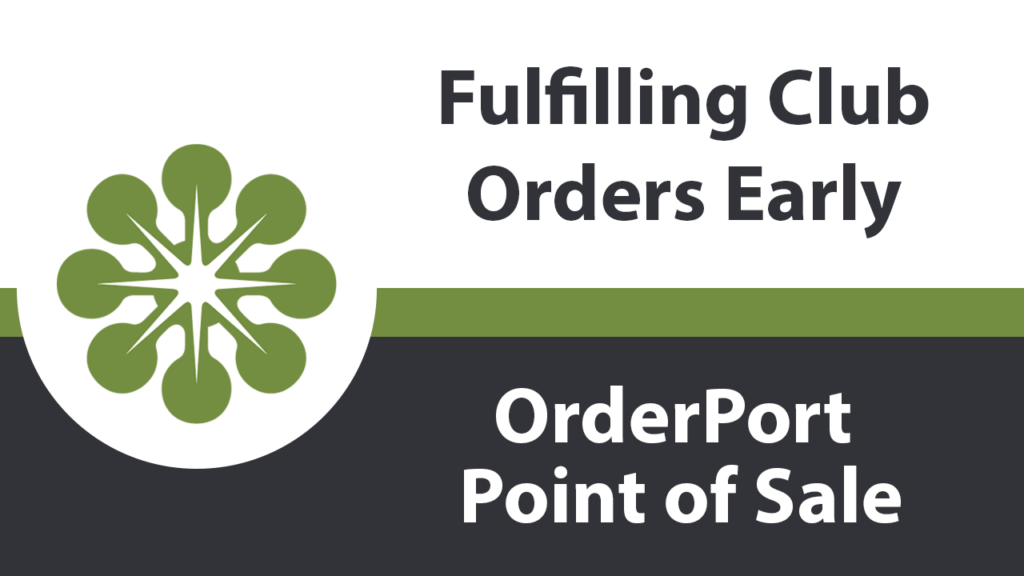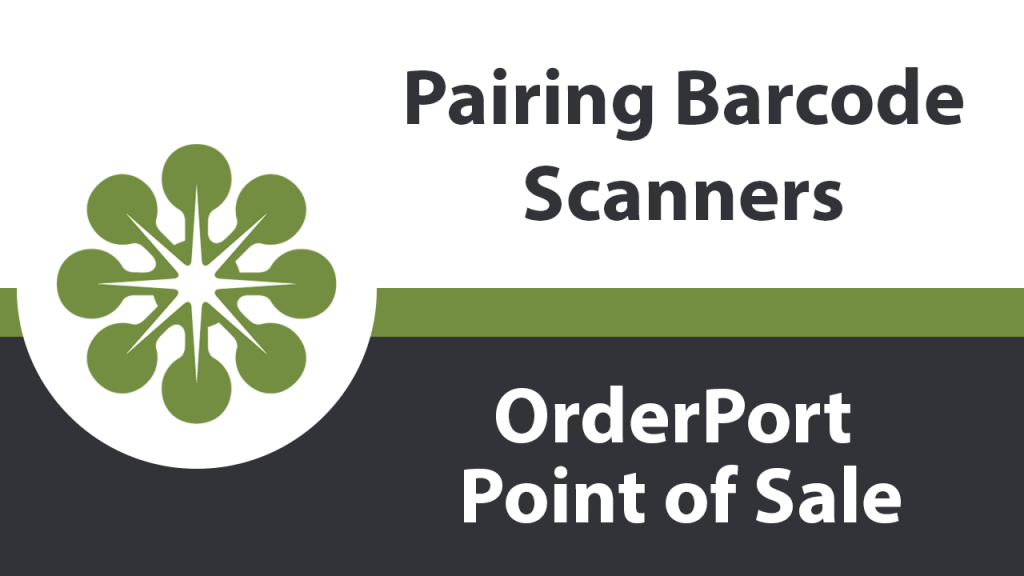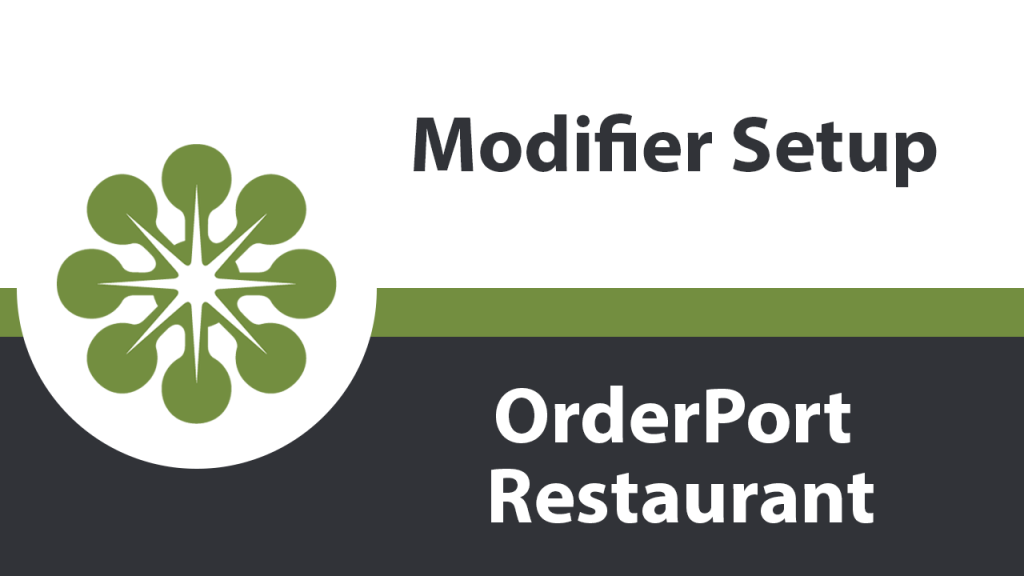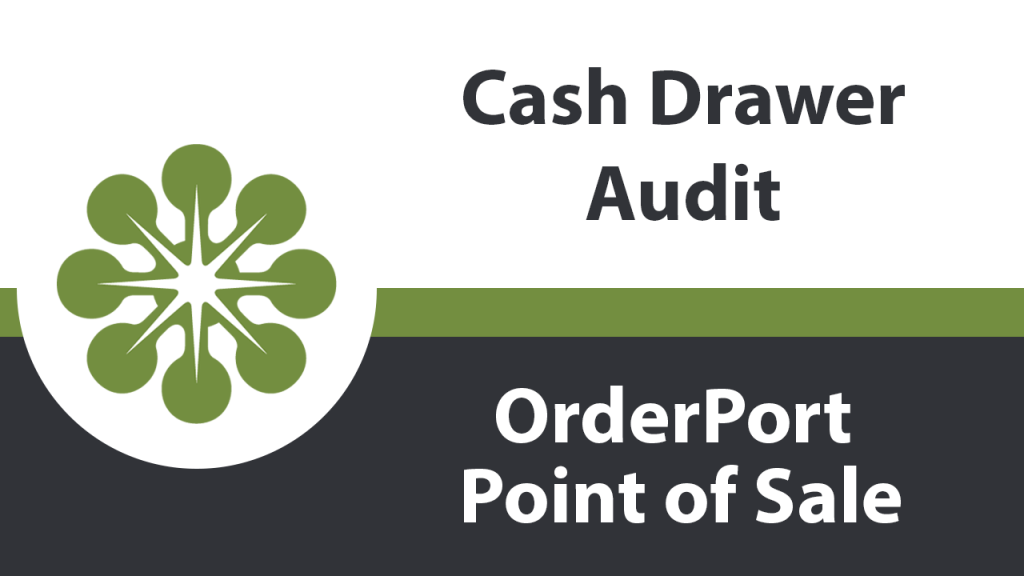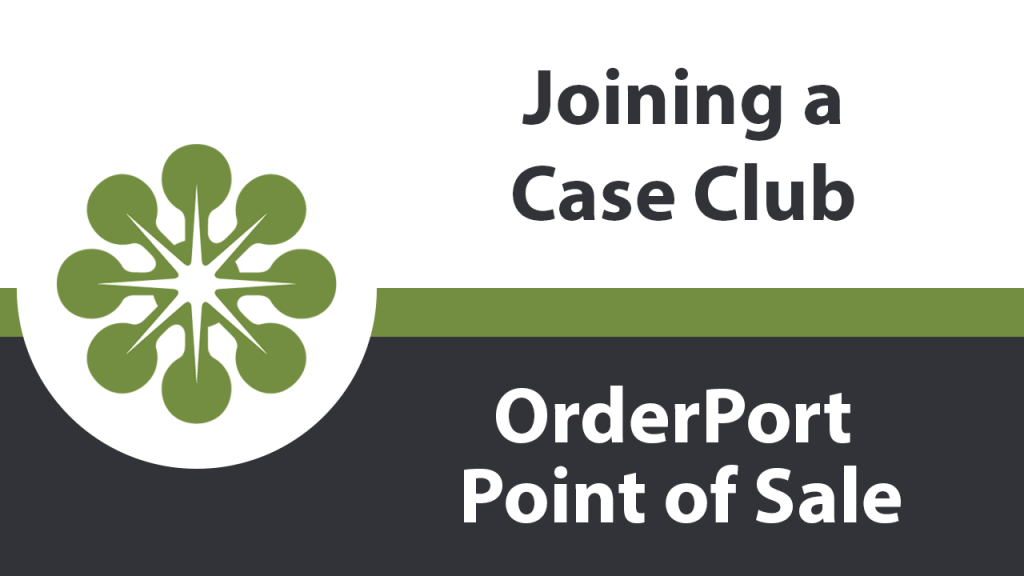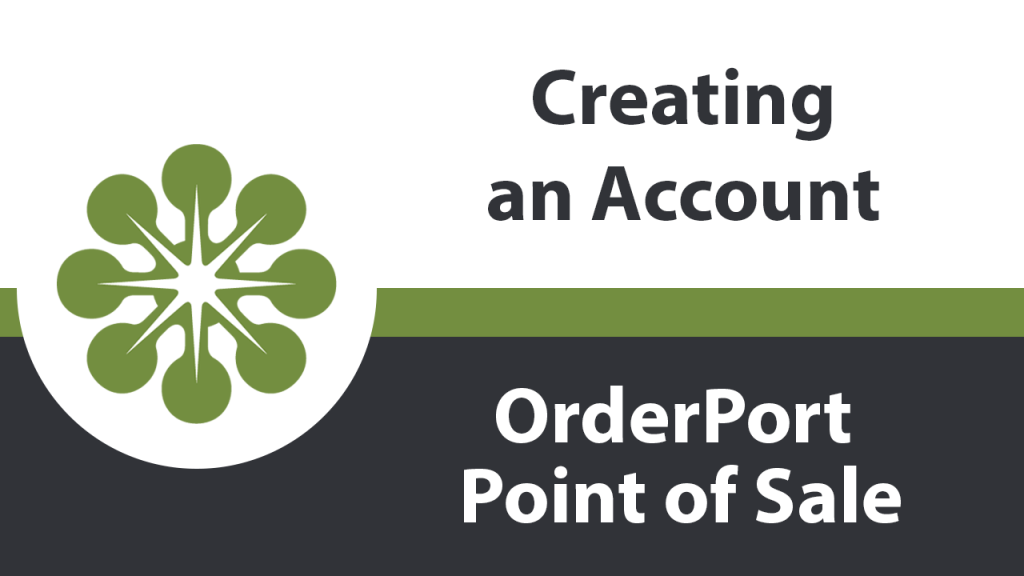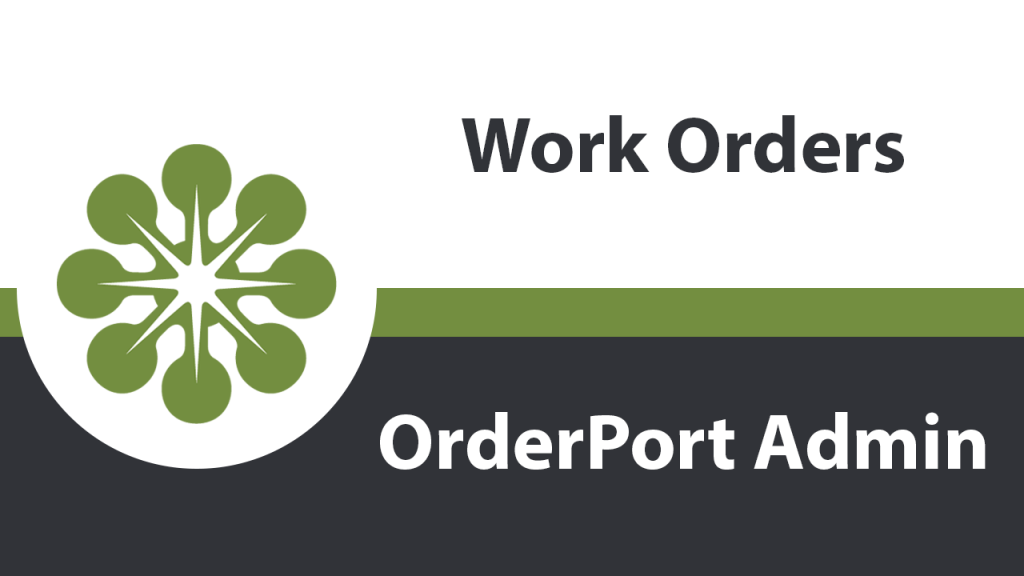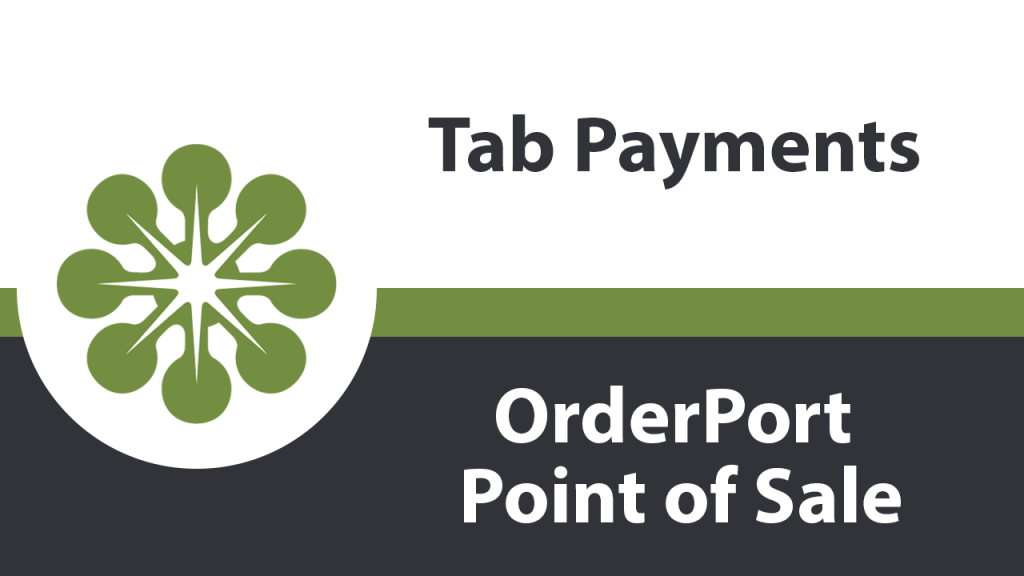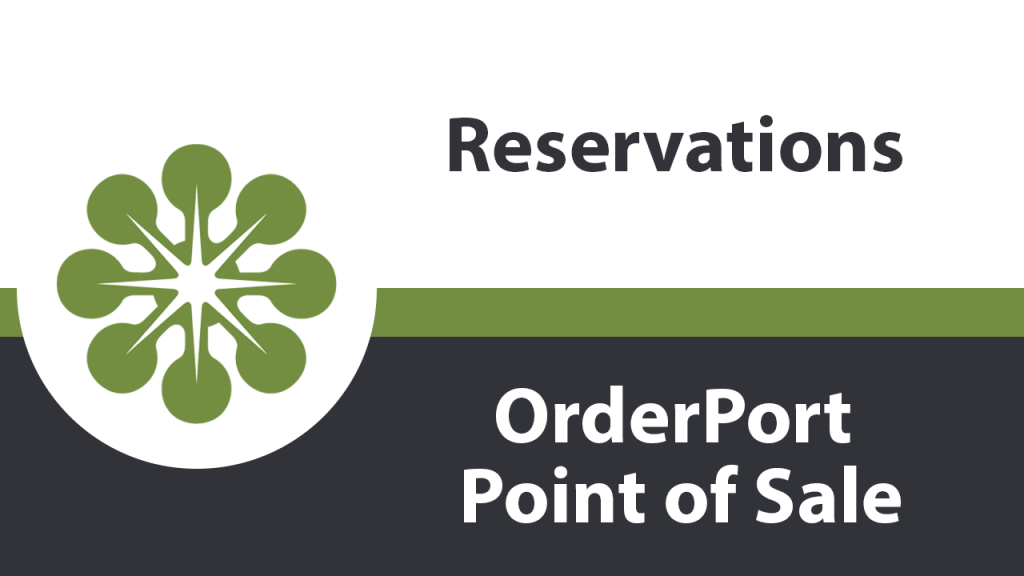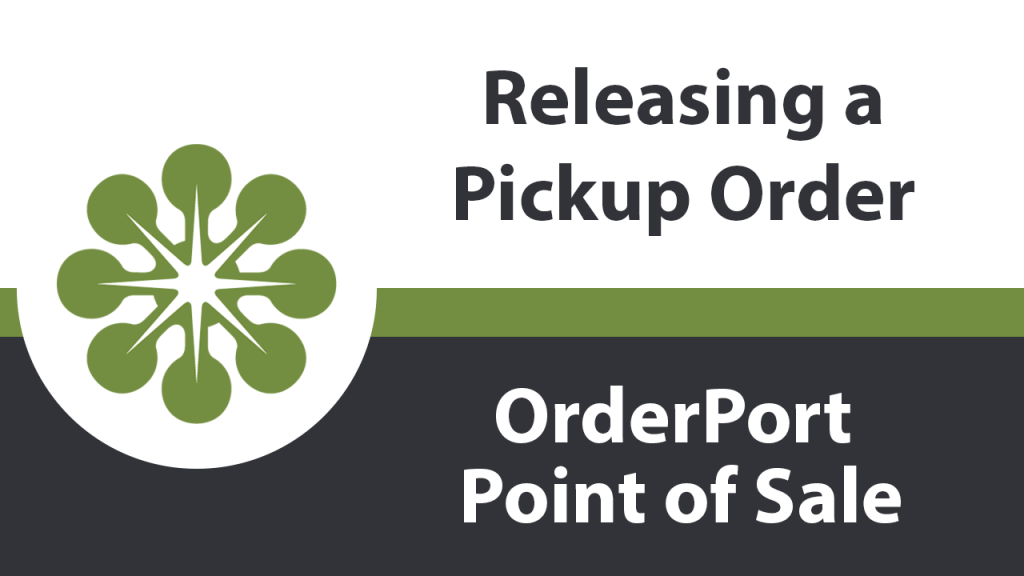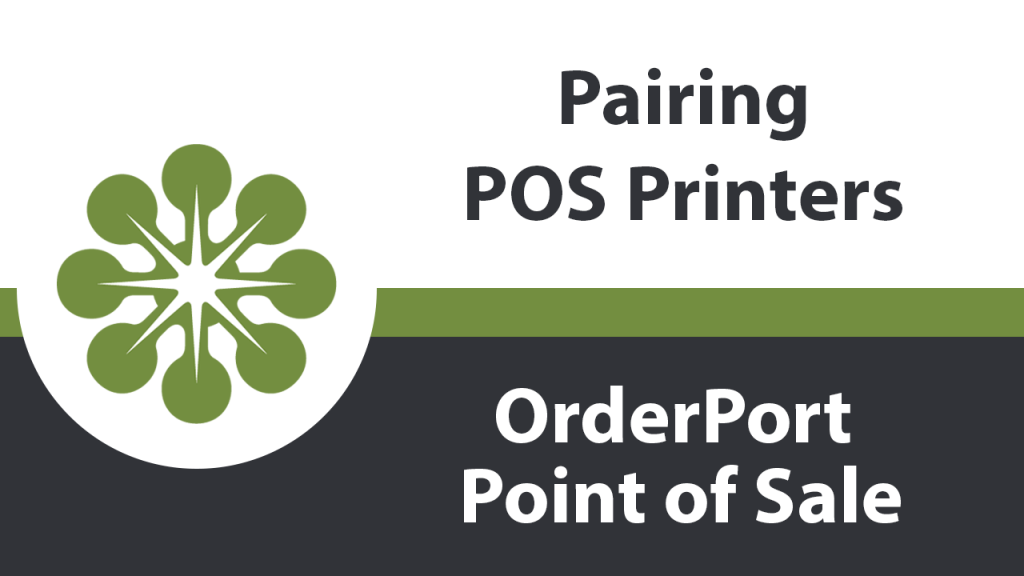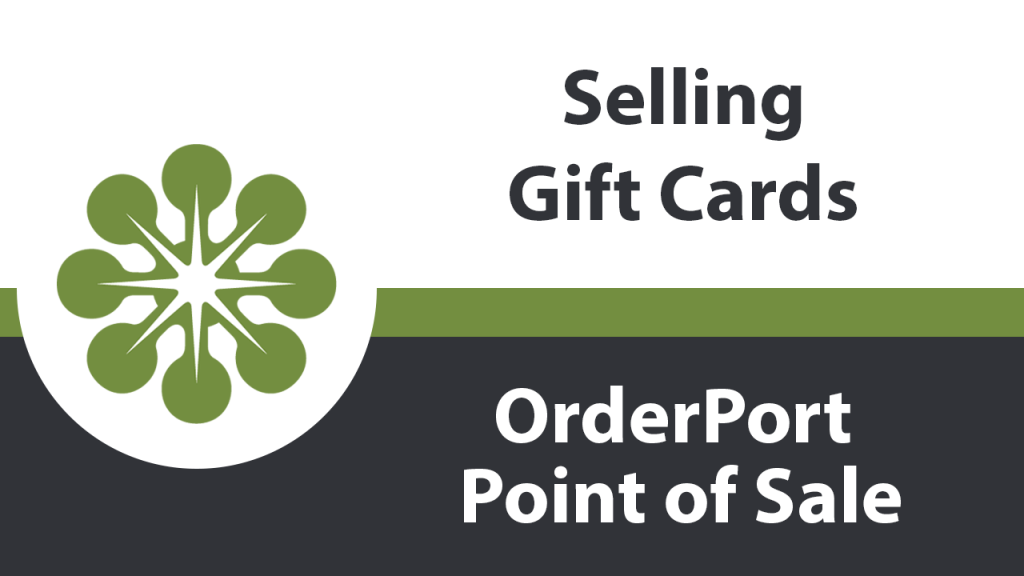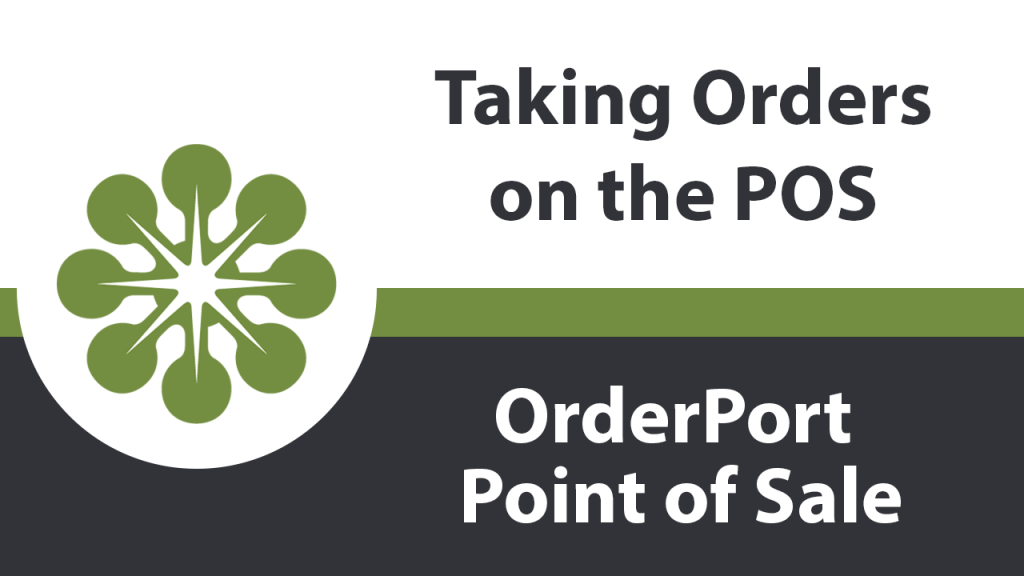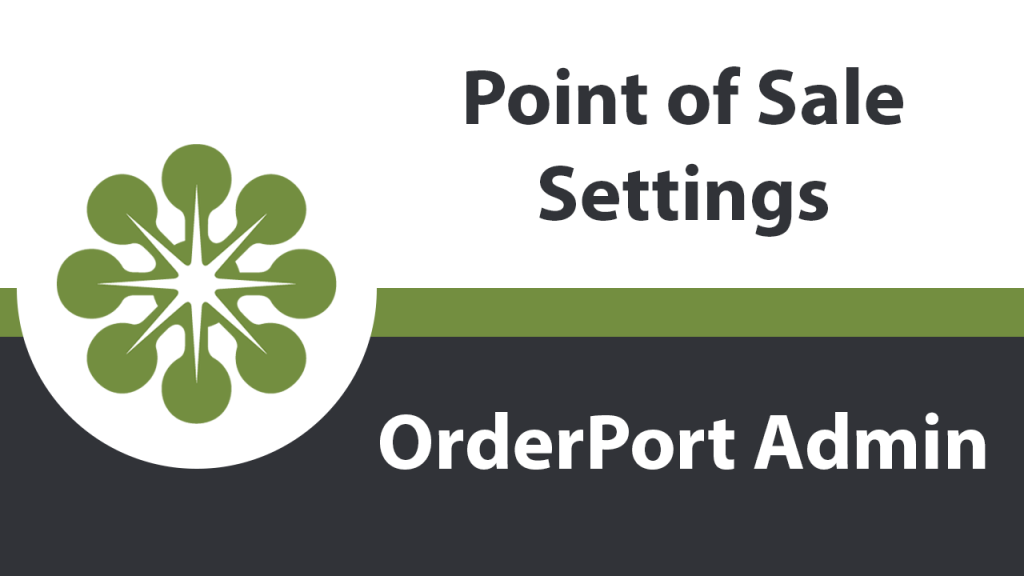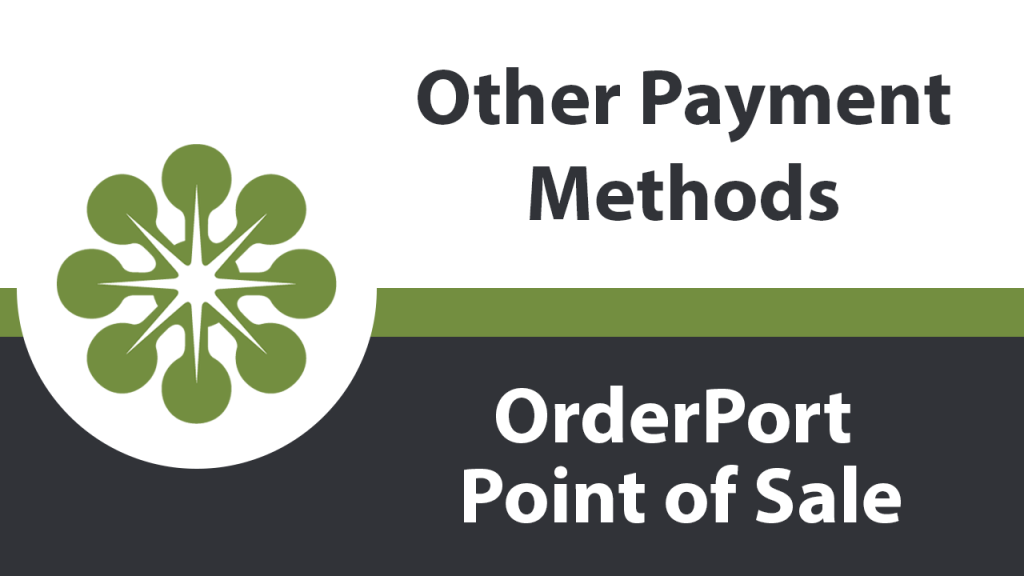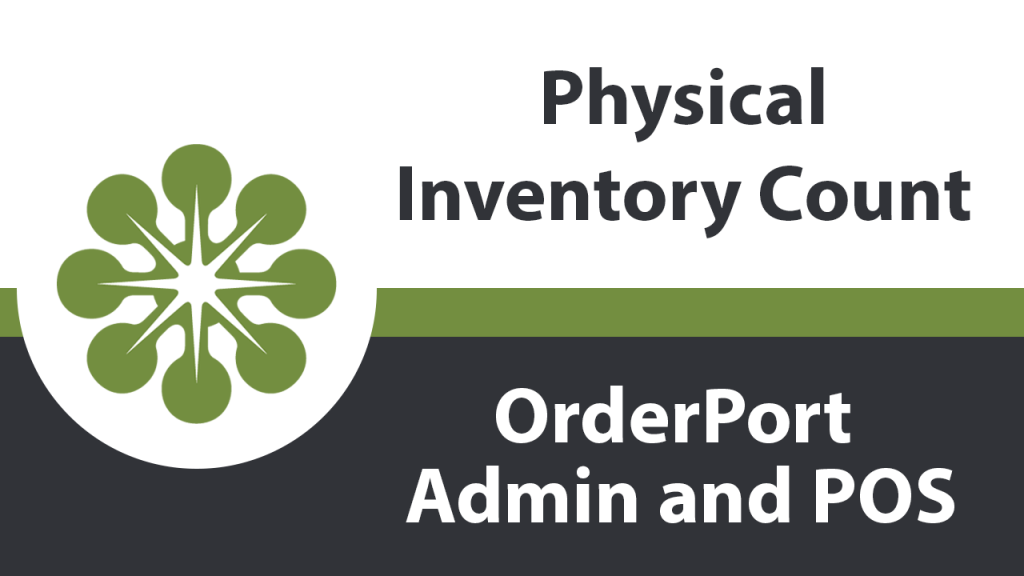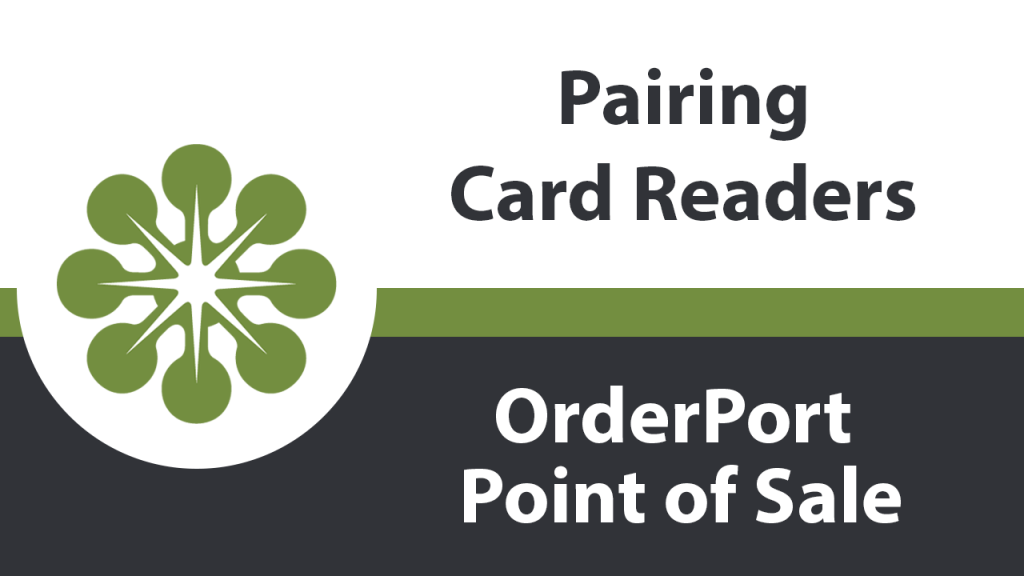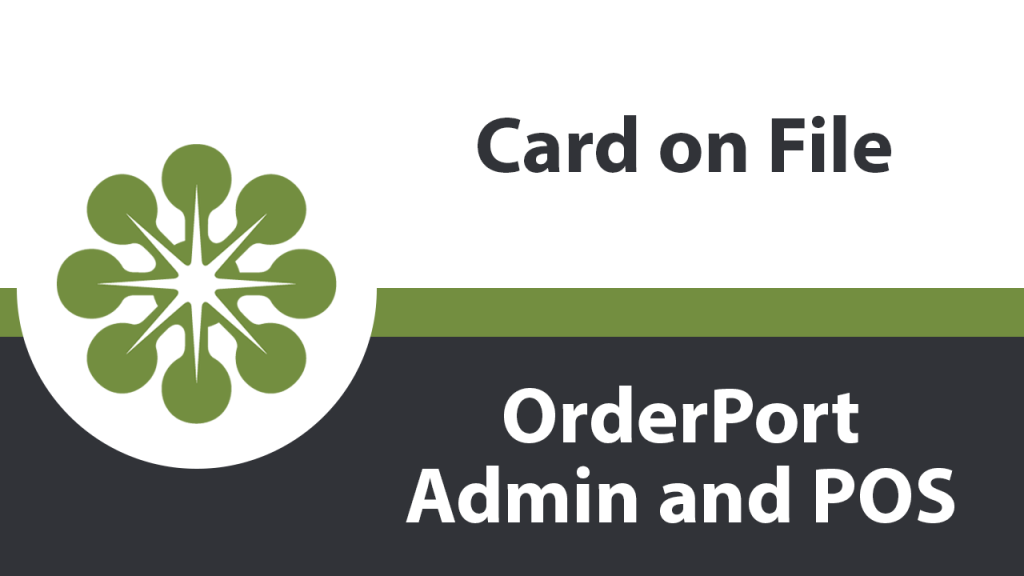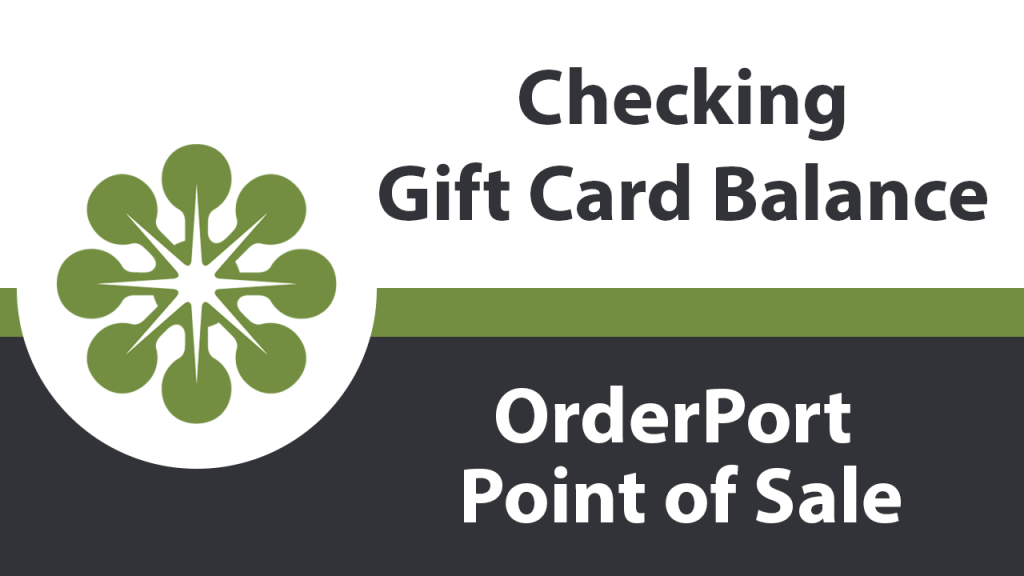Point of Sale


Fulfilling Wine Club Orders Early from the POS
If a wine club customer would like to pick up their club release prior to the release date, the POS offers features to create a wine club order and prevent them from being included twice in the club release.
OrderPort Restaurant Training
Related Resources This OrderPort Restaurant Point of Sale Training video covers everything you need to know about operating the app from day to day. Everything covered in this lesson can be used for all versions of the restaurant app.
Point of Sale Training
Related Resources This Point of Sale (POS) Training video covers everything you need to know about operating the POS from day to day. Everything covered in this lesson can be used for all versions of the app.
Pairing the Socket Mobile Barcode Scanner
This lesson covers the pairing process for Socket Mobile barcode scanners on the Point of Sale. Barcode scanning is an optional feature.
Shipping Orders from the POS
This lesson covers how to take a shipping order from the Point of Sale.
Modifier Setup for OPR
This lesson covers modifier setup inside OrderPort Restaurant. Modifiers allow you to offer customers modifications to food items in your catalog. They come in two forms: product modifiers and text modifiers. Both are set up on OrderPort admin.
Cash Drawer Audit
This lesson covers the cash drawer audit feature on the OrderPort POS. This is an optional feature to reconcile your cash payments with the cash in your drawer.
Joining a Case Club (POS)
This lesson covers how to add a member to your case club from the Point of Sale. Case club membership is given to customers who purchase enough bottles.
Creating an Account (POS)
You can create new customer accounts from the Point of Sale. This allows you to track order history and save cards on file, among other things.
Work Orders
Work orders are created on the point of sale, and they allow you to start an order, take payment, then save the order later. This is especially useful to take deposits for events.
Tab Payments
In this lesson, we will cover tab payments in the Point of Sale. Tab payments allow you to start payment of an order without closing it.
POS Reservations
This lesson covers how to make, view, and start orders for reservations on the Point of Sale and Restaurant.
Releasing a Pickup Order (POS)
If your wine club allows customers to pick up their releases, this can be processed from the Point of Sale.
Pairing POS Printers
This lesson covers the setup process of point of sale printers. These printers can be kitchen, bar, and receipt printers.
Selling a Gift Card
Gift Cards are a unique type of product within OrderPort. When you wish to sell one, the workflow differs from the typical ordering process.

POS Tipping and Auto Gratuity
Tip presets and autogratuity settings can be changed in the Point of Sale module of OrderPort Admin.
Taking Orders on the Point of Sale
This lesson covers the workflow for taking orders on the OrderPort Point of Sale system.
Restaurant Receipt Printing
In OrderPort Restaurant, the automatic receipt printing can be configured. You can have OrderPort Restaurant automatically print both merchant and customer receipts, only automatically print the merchant receipt, or only print when the associate manually chooses to print the receipts.
Split Payment
In the point of sale, associates can split orders for customers in a few ways. They can split a bill in evenly, unevenly, or by guest. Each split can be payed using any payment method.
Contactless Checkout Setting
In the point of sale, there is a setting available to customize when the tip is requested for: before, or after the card is read. This setting is labeled as the contactless checkout setting.
POS Settings
The Point of Sale has many customization options that allow you to tailor it for your needs. These settings are found in the Point of Sale module in OrderPort Admin.
POS Other Payments
In the Point of Sale checkout, the other payments option contains check payments, purchase order payments, and member account payments. It also has any custom payment options that your business has set up.
Physical Inventory Count
Counts are done in the Point of Sale by your employees, and the inventory adjustments are finalized in OrderPort admin based on the count.
Pairing Card Readers
The Point of Sale must pair with your card reader to utilize the readers. This lesson covers the card reader pairing process.
Card On File
Card can be added to customer account within OrderPort Admin, as well as the Point of sale. This allows the customer to save their payment method and use it in their orders and as payment for wine club releases.
Adding a Wine Club Member
If you ever need to add members to your wine club through OrderPort Admin, this can be done in the Wine Clubs module.
Free Tasting Tracker
Free tastings allow you to give customers complimentary tastings based on their customer class. These free tastings are tracked with OrderPort's Free Tasting Tracker, which is managed in OrderPort admin and can be viewed in the Point of Sale.
Using a Gift Card as Payment (POS)
If you utilize OrderPort's gift card system, it is important to understand how gift cards can be used as a payment method on the Point of Sale.
Editing an Order (POS)
Editing an order is a simple process and can be done from the point of sale. This is useful in the event of a mistake or if your customer would like to add or remove from their order.
Checking a Gift Card Balance (POS)
Gift Card Balance If you ever need to check the balance of a gift card from the point of sale, the process is simple. On the manage page, the menu to the right has the option to check the balance of a gift card. When you tap on this option, it will open a window …