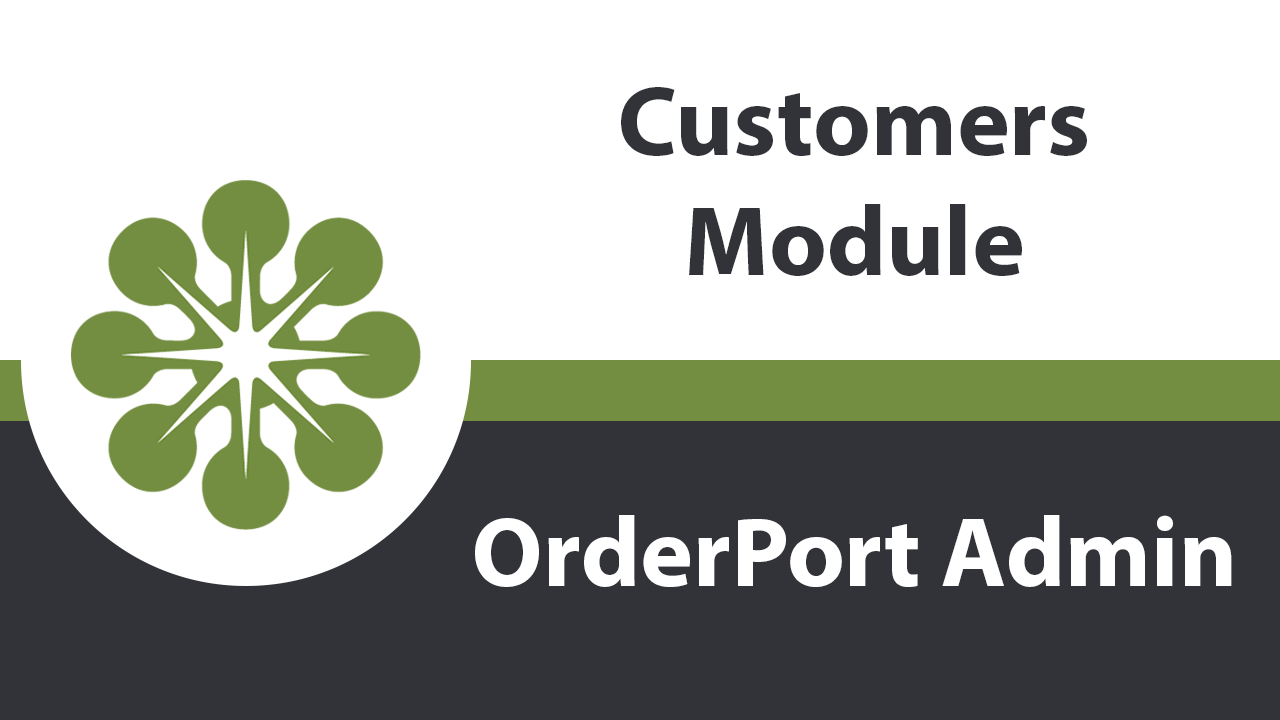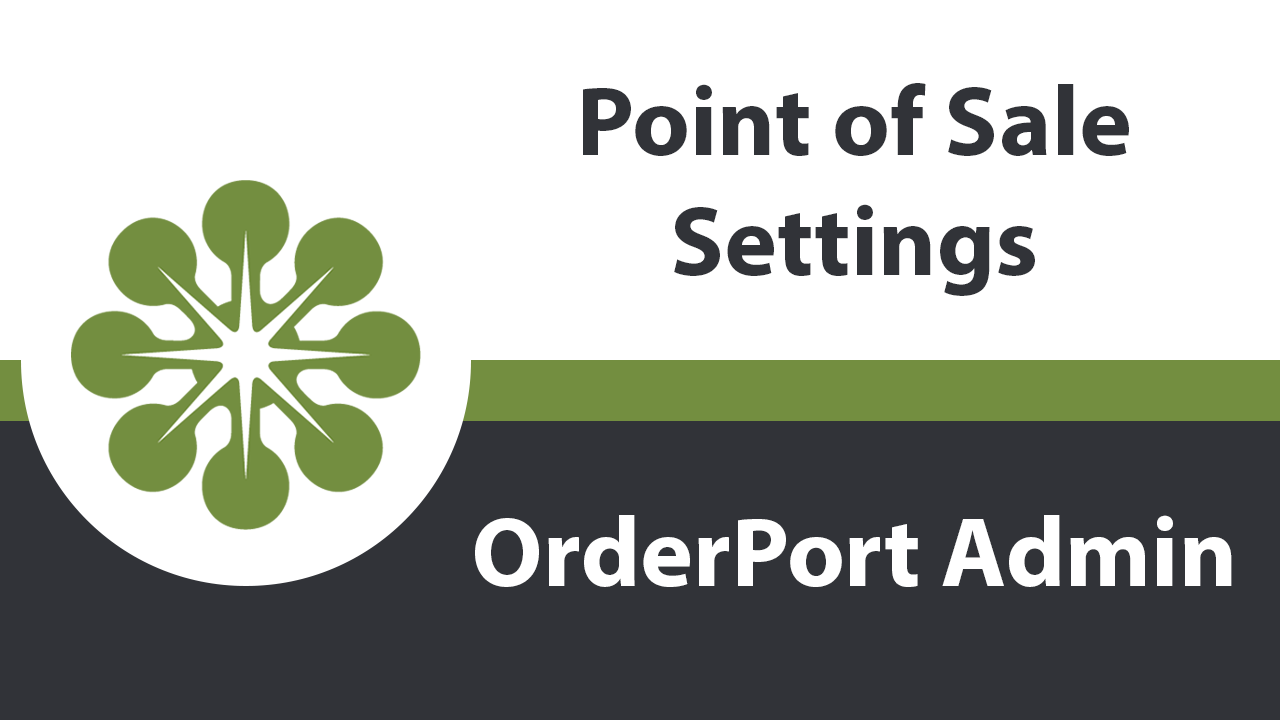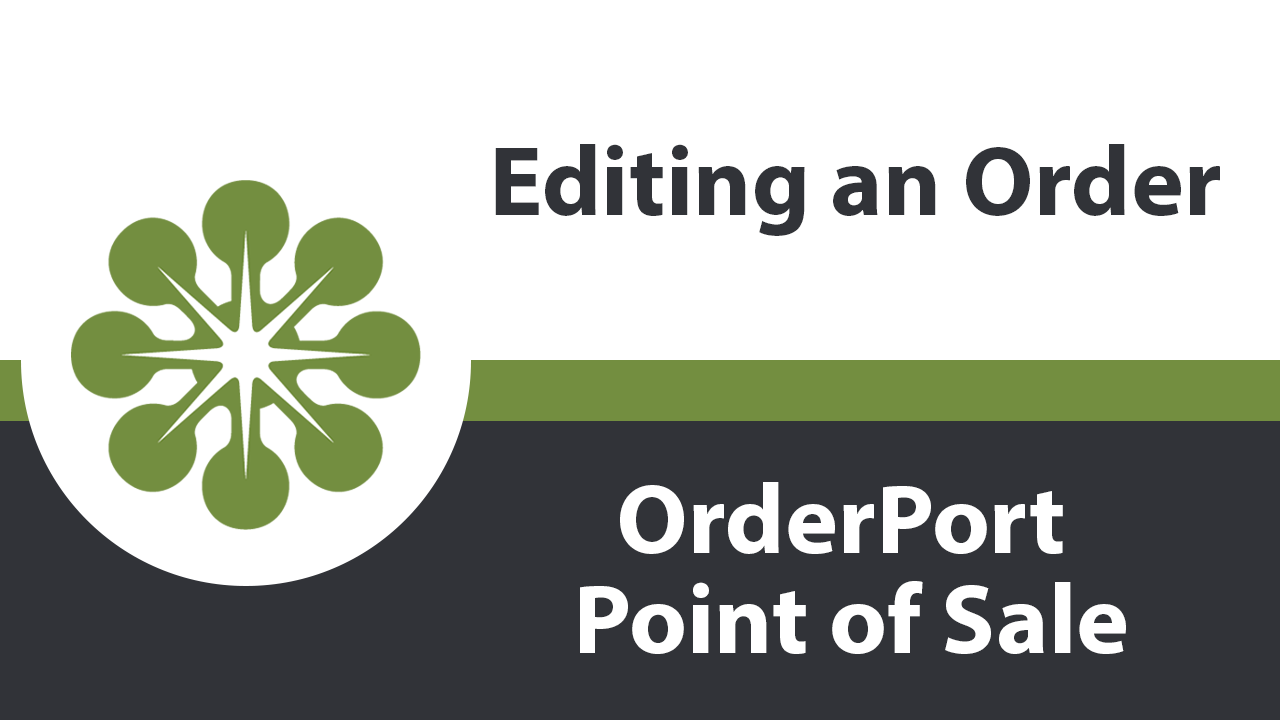OrderPort
University
Training by Category
Featured Admin Training
-

Wine Club Types
There are six types of wine clubs you can choose from: Customer Choice, Winemaker Selects, Case, Tiered Case, Allocation, and Subscription clubs. This lesson covers those types.
-

Catalog Groups
Catalog groups are essential for organizing your products in your web store and point of sale. For example, if a customer wanted to know what reds you have to offer, they’d be able to quickly see that by looking at your groups.
-

Customers Module
The OrderPort Customers module is where you view, manage, and create accounts for your customers. Customer accounts are important for the function of wine clubs, marketing, shipping, and more.
View all Admin lessons in the Lesson Catalog.
Featured Point of Sale Training
-

Split Payment
In the point of sale, associates can split orders for customers in a few ways. They can split a bill in evenly, unevenly, or by guest. Each split can be payed using any payment method.
-

POS Settings
The Point of Sale has many customization options that allow you to tailor it for your needs. These settings are found in the Point of Sale module in OrderPort Admin.
-

Editing an Order (POS)
Editing an order is a simple process and can be done from the point of sale. This is useful in the event of a mistake or if your customer would like to add or remove from their order.
View all Point of Sale lessons in the Lesson Catalog.