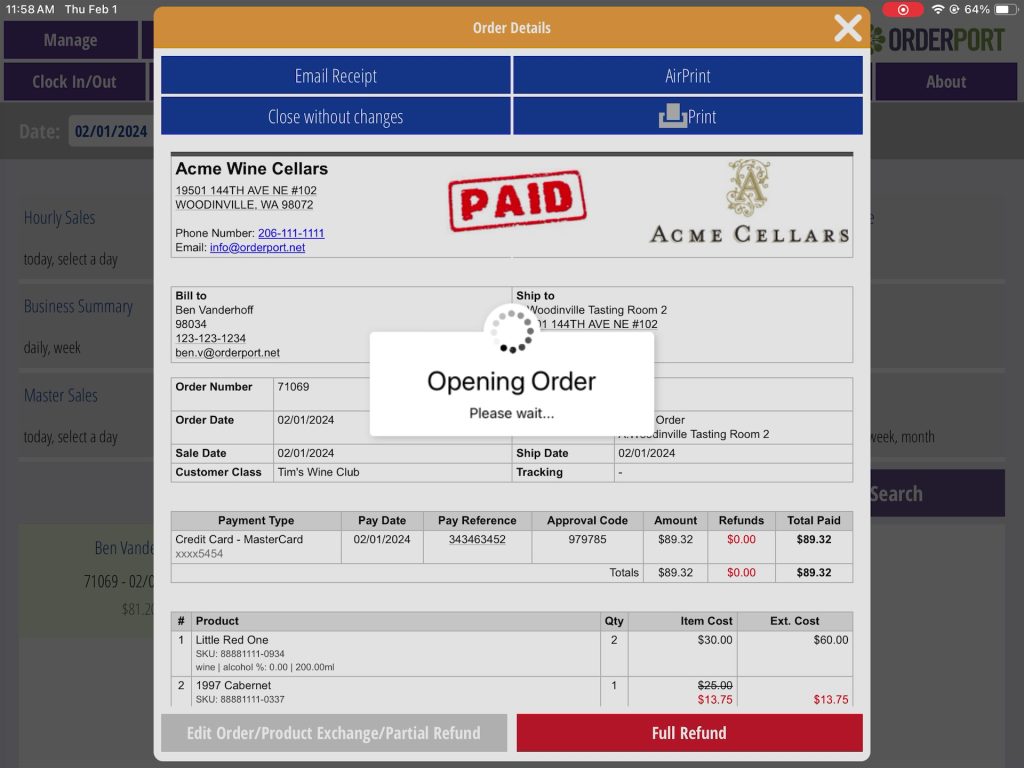Editing an order is a simple process and can be done from the point of sale. This is useful in the event of a mistake or if your customer would like to add or remove from their order.
Refunding an Order
On your device, open OrderPort, login, then go to the Tools tab. You will see your most recent orders toward the bottom of the page. If you find the order you’d like to edit there, go ahead and tap on that order. Otherwise, you will use the  button.
button.
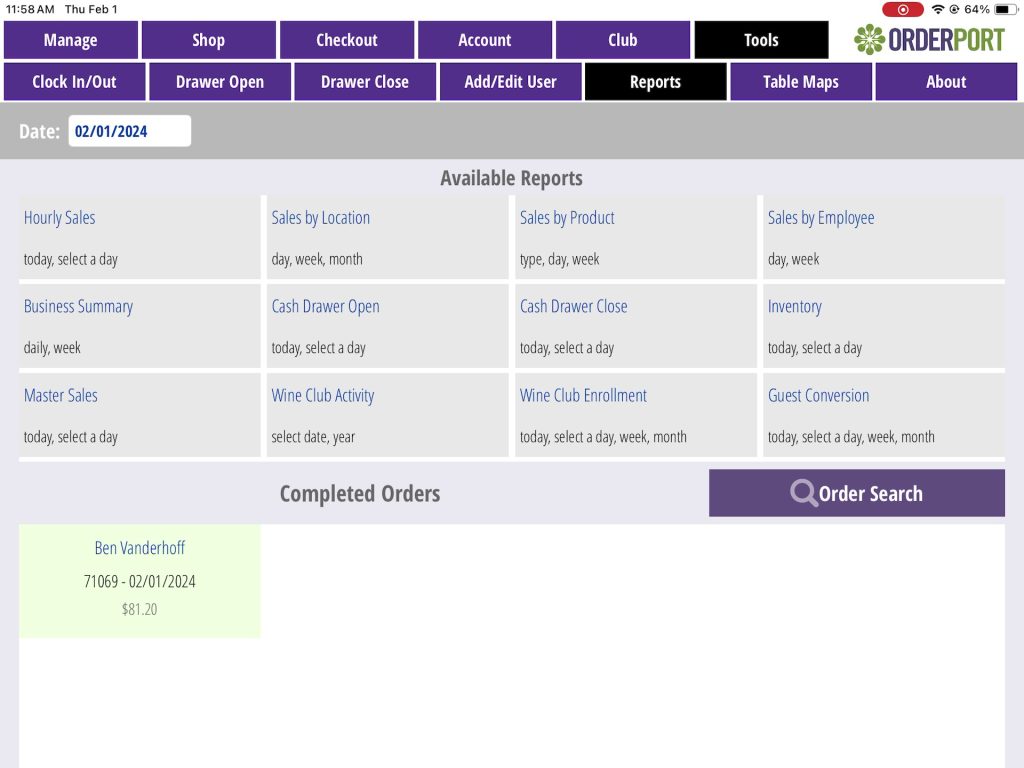
In the Order Search window, you can search by name, order number, and date. Tap on the order when you find it.
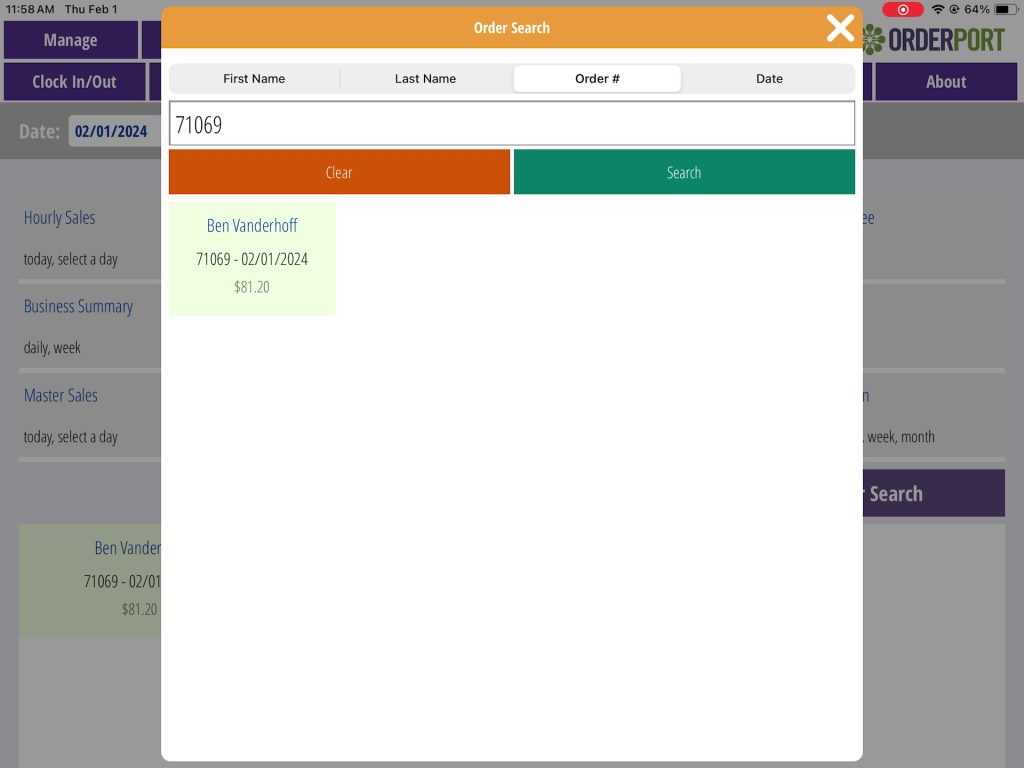
Next, when the order opens, tap on the Edit button at the bottom of the page. This will bring you to the checkout page. Here, you can edit quantities and remove items. You can also go back to the shop page to add new products as well. At the end of the editing process, if there is a difference in order cost and the previous payment, you will settle it and the edit will be complete.