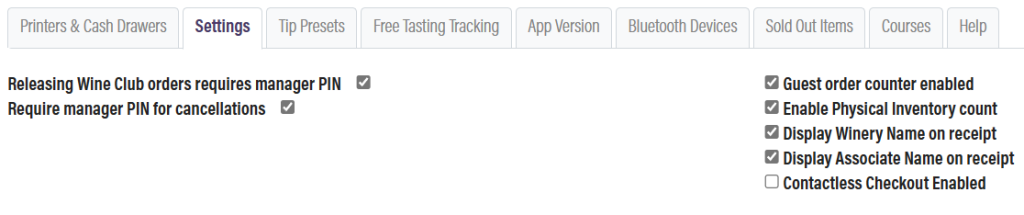Related Resources
In the point of sale, there is a setting available to customize when the tip is requested for: before, or after the card is read. This setting is labeled as the contactless checkout setting.
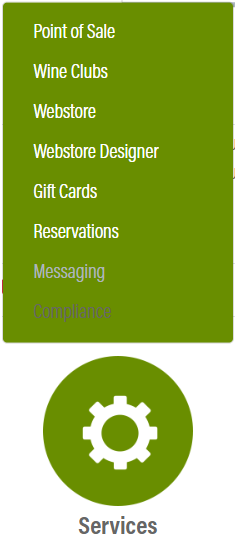
This setting is configured in the Point of Sale module. The Point of Sale module is in OrderPort Admin. Go to orderport.net to login.
At the bottom of the dashboard page is the Services option. Click on Services, and find the Point of Sale module at the top of the list.
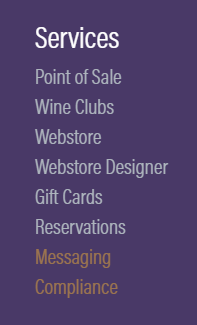
You can also hover over the three lines toward the top right of the dashboard page.
The Point of Sale module is at the top of the Services column.
From here, go to the settings tab.
The last checkbox on the right is the contactless checkout option. This option has nothing to do with tap pay. It simply changes when the tip is requested. If this setting is enabled, the tip is requested before the card is read. If this setting is disabled, the tip is requested after the card is read. Please see the video above for a demonstration of the difference.