If you utilize OrderPort’s gift card system, it is important to understand how gift cards can be used as a payment method on the Point of Sale.
When you bring an order to the checkout screen, you will see the option to use a gift card as payment on the bottom right. Tapping on this option will open up the Gift Card window.
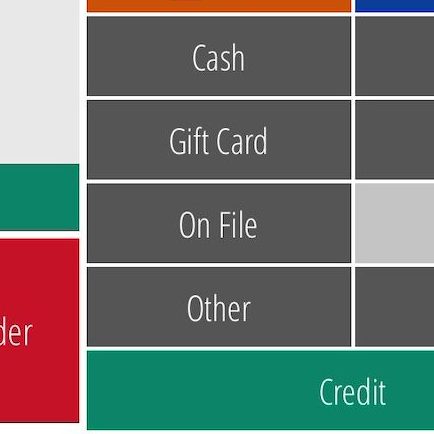
The Gift Card window has two sections: Gift Card and Gift Certificate.
Use Gift Card for cards that have been generated in OrderPort. Use Gift Certificate if you have an in house system, not tracked by OrderPort.
If you are using an OrderPort gift card, you may use the barcode icon in the top left to scan the card. You can also check the balance before continuing with payment.

If the gift card has insufficient funds for the order, it will split the payment and the customer can choose another method to pay the difference.
