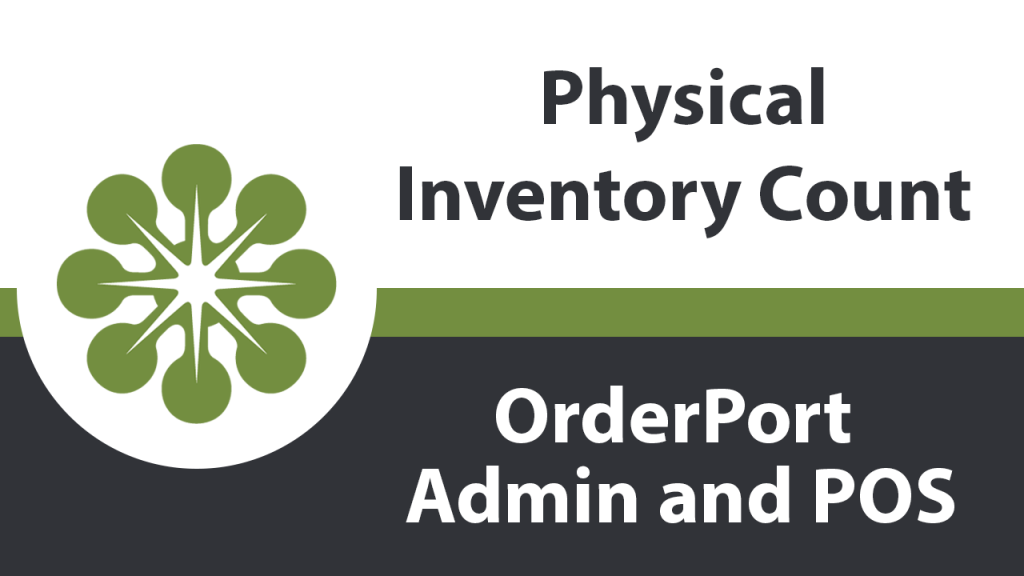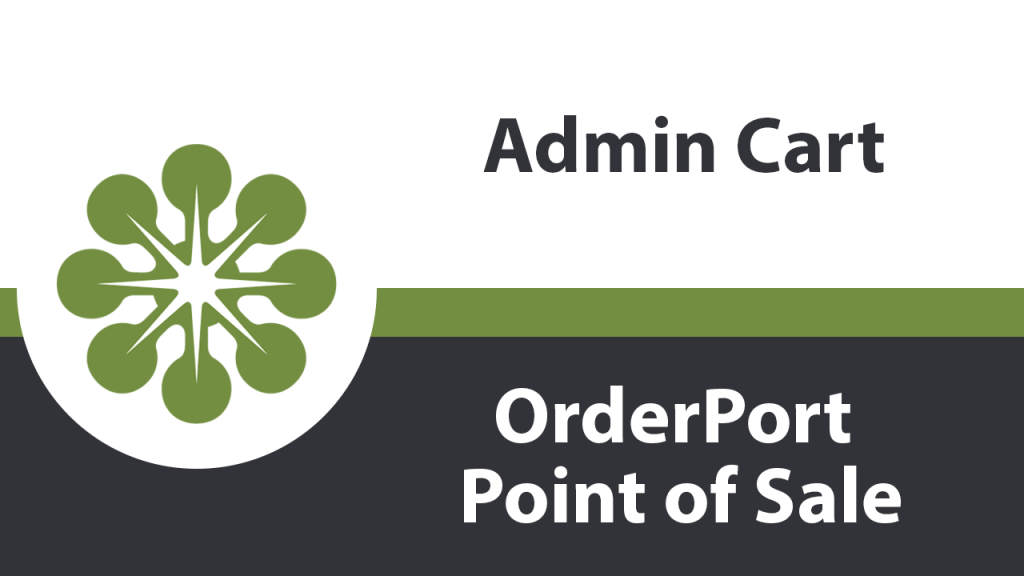Products


Reading Inventory
Viewing and adjusting inventory numbers is an important part of running any business. The inventory module allows you to view your product counts for a given warehouse, and also allows for adjustments.
Creating an Inventory Warehouse
In order to organize your inventory based on storage locations, you need to create an inventory warehouse. This is done in OrderPort Admin.
Physical Inventory Count
Counts are done in the Point of Sale by your employees, and the inventory adjustments are finalized in OrderPort admin based on the count.
Fulfillment
The Fulfillment Module is where you manage orders that are not yet released to the customer. Actions done in the module include finalizing wine club order payments, verifying inventory for orders, and printing labels.
Free Tasting Tracker
Free tastings allow you to give customers complimentary tastings based on their customer class. These free tastings are tracked with OrderPort's Free Tasting Tracker, which is managed in OrderPort admin and can be viewed in the Point of Sale.
Creating an Item
Creating an item within OrderPort is a simple process, but there are important configuration options that are necessary for proper compliance and shipping procedures.
Catalog Groups
Catalog groups are essential for organizing your products in your web store and point of sale. For example, if a customer wanted to know what reds you have to offer, they'd be able to quickly see that by looking at your groups.
Creating a Collection
A collection is an item that combines multiple items into a single SKU. Collections can be useful when selling multiple products as a set. They are created in the Catalog Manager of OrderPort admin.