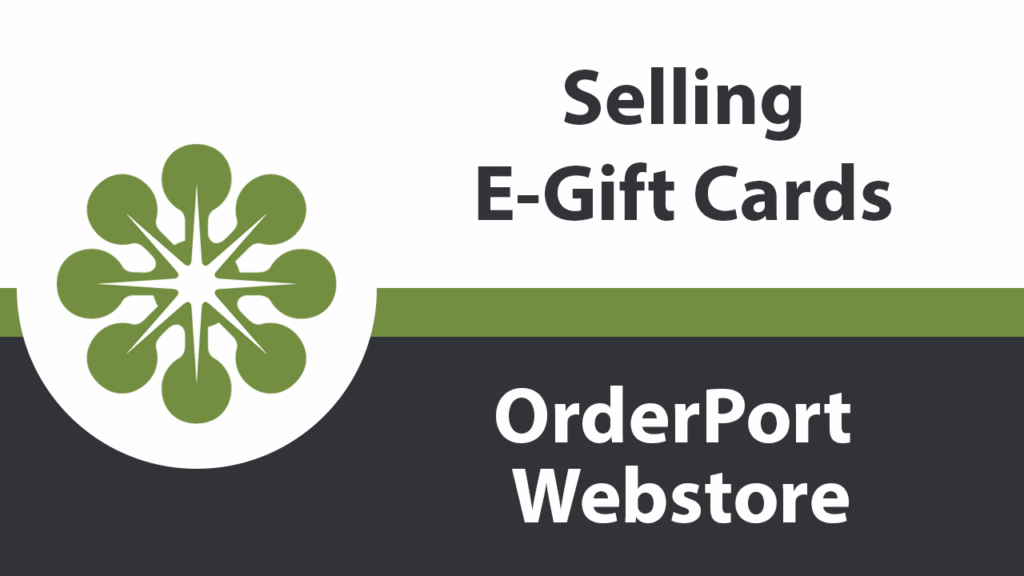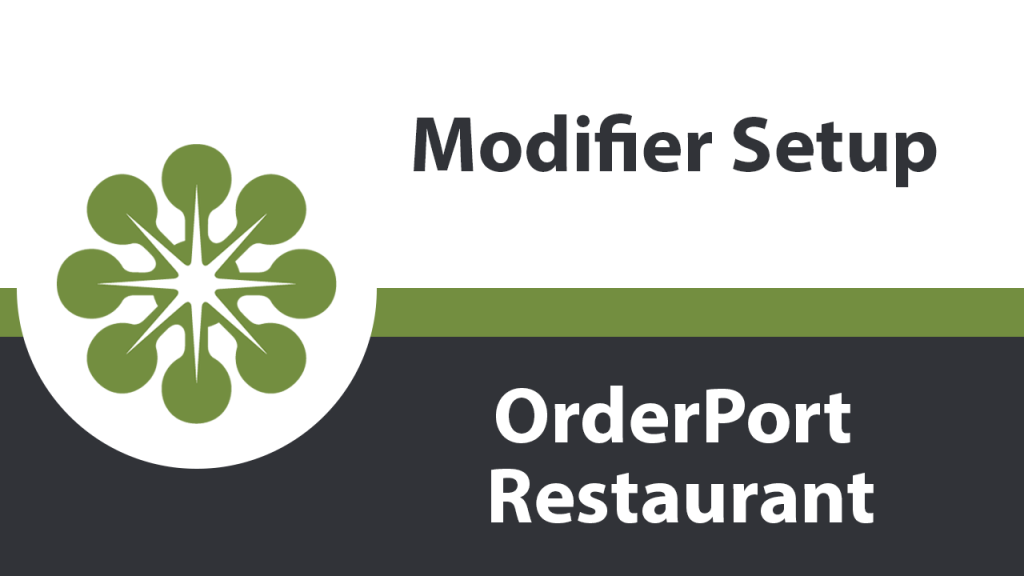Catalog Manager

Selling E-Gift Cards on the Webstore
Related Resources This lesson covers how to sell gift cards on the OrderPort Webstore. Enable E-Gift Cards on the Webstore The first thing you must do is ensure e-gift cards are enabled on your webstore. Go to the Gift Cards module, which is under the Services category. In the settings, ensure the second checkbox is …
Loyalty
The loyalty program allows your customers to gain points when making purchases, and to redeem those points for product discounts in OrderPort. If you would like to enable loyalty, please contact OrderPort Support. The setup process is completed on OrderPort Admin. Loyalty Settings Once logged into OrderPort admin, go to the Marketing Module, which is …
Modifier Setup for OPR
This lesson covers modifier setup inside OrderPort Restaurant. Modifiers allow you to offer customers modifications to food items in your catalog. They come in two forms: product modifiers and text modifiers. Both are set up on OrderPort admin.
Free Tasting Tracker
Free tastings allow you to give customers complimentary tastings based on their customer class. These free tastings are tracked with OrderPort's Free Tasting Tracker, which is managed in OrderPort admin and can be viewed in the Point of Sale.
Creating an Item
Creating an item within OrderPort is a simple process, but there are important configuration options that are necessary for proper compliance and shipping procedures.
Catalog Groups
Catalog groups are essential for organizing your products in your web store and point of sale. For example, if a customer wanted to know what reds you have to offer, they'd be able to quickly see that by looking at your groups.
Creating a Collection
A collection is an item that combines multiple items into a single SKU. Collections can be useful when selling multiple products as a set. They are created in the Catalog Manager of OrderPort admin.