Related Resources
In OrderPort Restaurant, the automatic receipt printing can be configured. You can have OrderPort Restaurant automatically print both merchant and customer receipts, only automatically print the merchant receipt, or only print when the associate manually chooses to print the receipts. No matter which option you choose, the manual print will always be available.
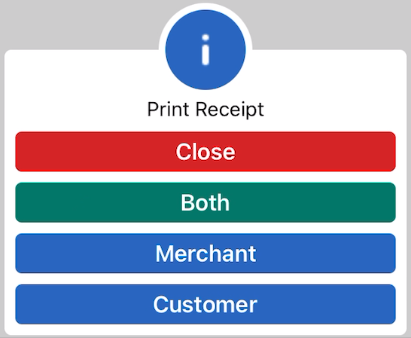
The printing behavior can be changed in the Point of Sale Settings module, in OrderPort admin.
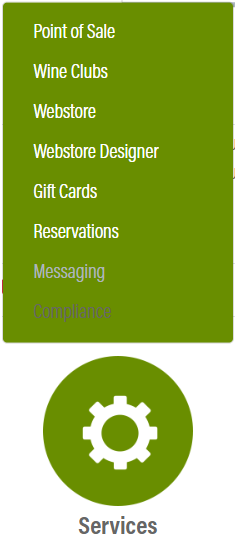
The Point of Sale module is in OrderPort Admin. Go to orderport.net to login.
Scroll down to the bottom of the dashboard page, and you will find the Services option. Click Point of Sale.
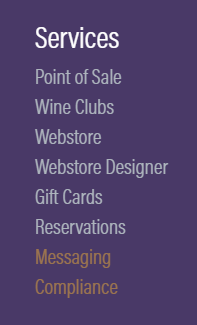
You can also hover over the three lines toward the top right of the dashboard page.
The Point of Sale module is under the Services column.
Go to the settings tab from here. Under your restaraunt settings, you will find the receipt printing option.
If your business has electronic signature enabled, the restaurant receipt setting will be ignored.

