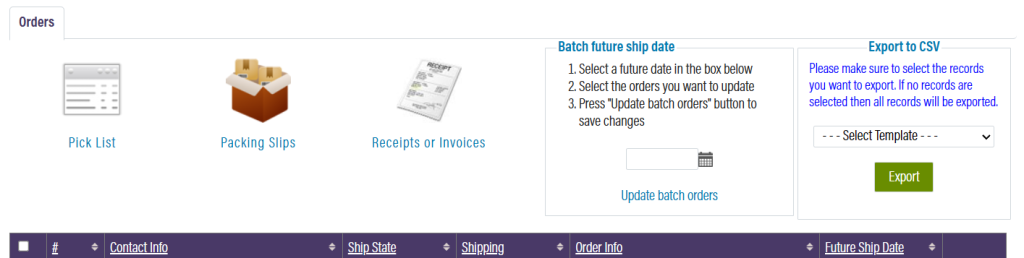Related Resources
The Fulfillment Module is where you manage orders that are not yet released to the customer. Actions done in the module include finalizing wine club order payments, verifying inventory for orders, and printing labels.
Page Contents
Navigating to the Module

Go to orderport.net to login.
Scroll down to the bottom of the dashboard page, and you will find the Products option. From this menu, click “Fulfillment”.
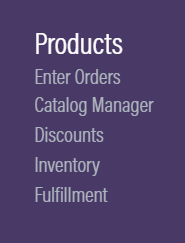
You can also hover over the three lines toward the top right of the dashboard page.
The Fulfillment module is under the Products column.
Capturing Funds
Whenever an order is placed through Wine club, the web store, or the admin cart, the payment will not finalize immediately. Instead, it will provide a preauthorization. Those orders await payment finalization inside the “To Import” category in this module. The “In Session” category has all the orders that have been edited or backordered. To capture the funds, select the orders you’d like to capture funds for, then click “Next”.
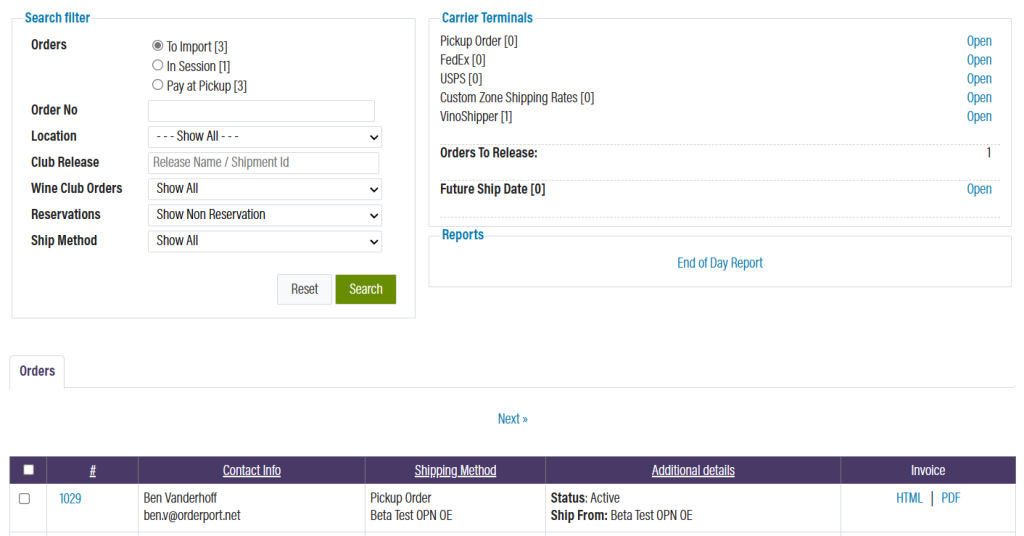
OrderPort will conduct inventory checks to make sure you have enough inventory to fulfill the order. If it gives you a warning, you should verify you have the inventory before proceeding. If you decide to cancel the process here, the orders will be backordered.
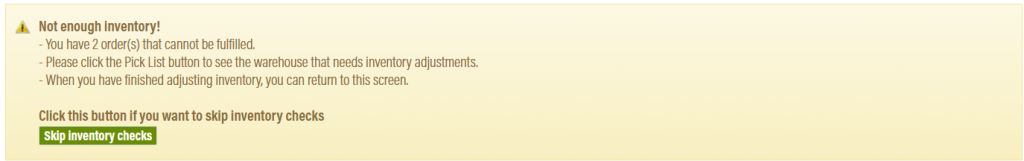
Now, you can print packing slips and receipts.
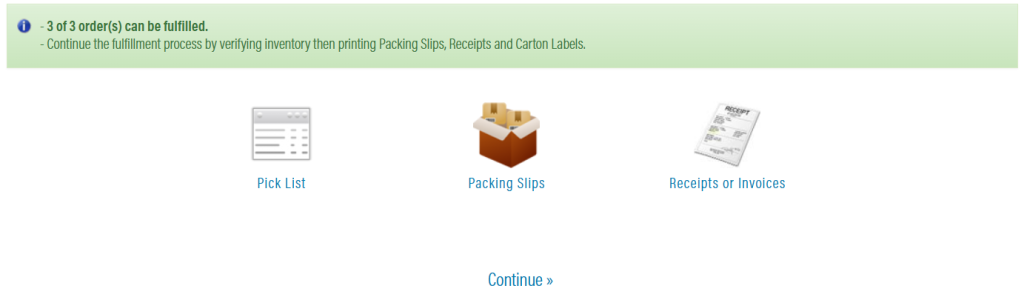
Once done with that, click next, then you can start capturing funds of orders based on the fulfillment method.
The orders will now move into one of your carrier terminals. Each shipping method you use will have it’s own carrier terminal. Next to each terminal, we can see how many orders it has.
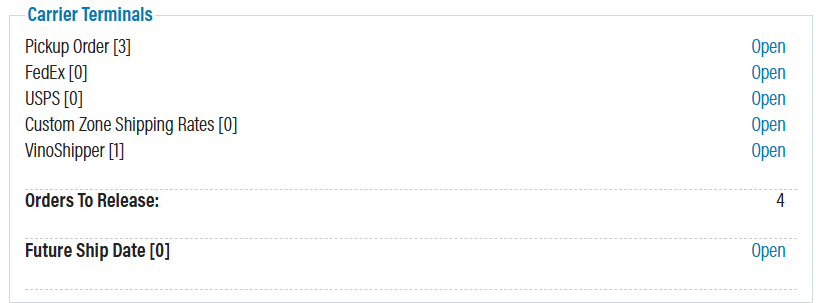
Inside a terminal, you will find a list of all the orders that are ready to be released. When you release a shipping order, it will generate a shipping label and OrderPort will mark it as fulfilled. Pickup orders can be released when the customer has arrived in person to receive the product.
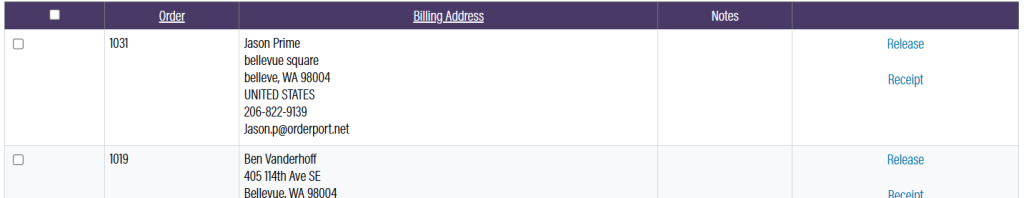
Future Ship Date Terminal
The Future Ship Date terminal can be used if you schedule a time to fulfill your orders.

The most common use case is with wine club releases. In the wine club release process, you have the option to select a future ship date. Since wine club releases are so large, you might schedule your club builds for different future dates to ship out. Once funds are captured on the orders, the orders will stay in the future ship date terminal. While there, you can print pick lists, packing slips, and receipts. when the future ship date comes, the orders will automatically move into the proper terminals. If you decide that you want to release them early, you can update the future ship date to the present day.