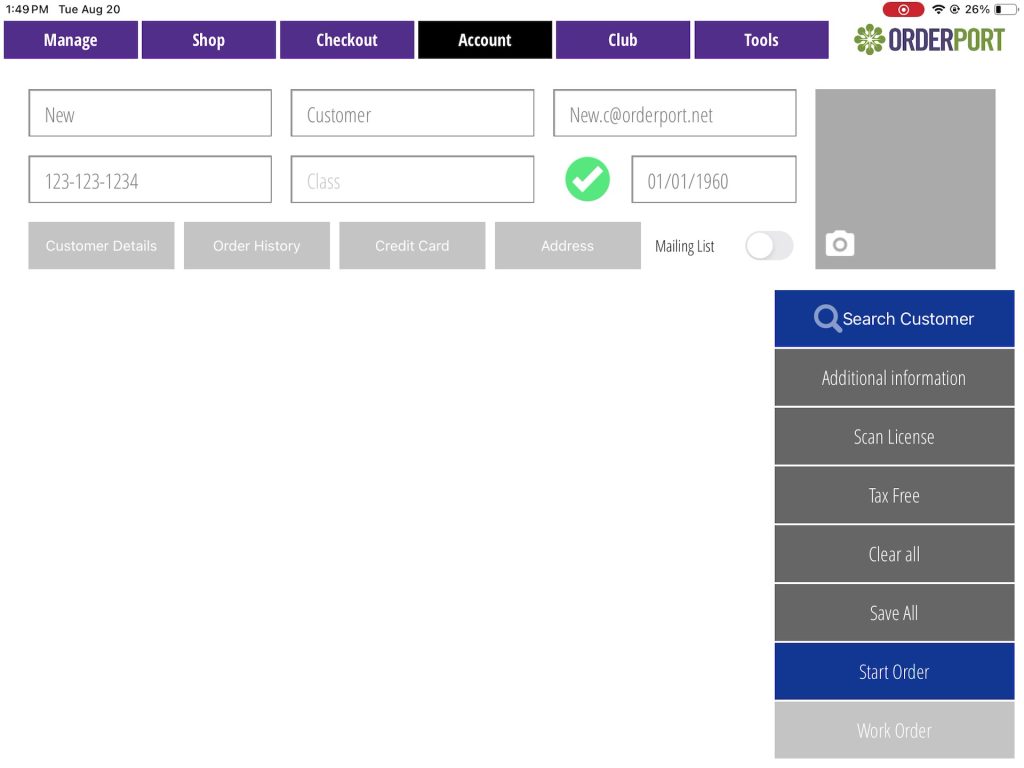You can create new customer accounts from the Point of Sale. This allows you to track order history and save cards on file, among other things.
Open OrderPort, then go to the Account tab. Here, add in the customer’s information. You cannot change the customer class until after you create the account. Toward the bottom right, you will see the Save All option. When you tap this button, the customer’s account will be created.You can now change the customer class.