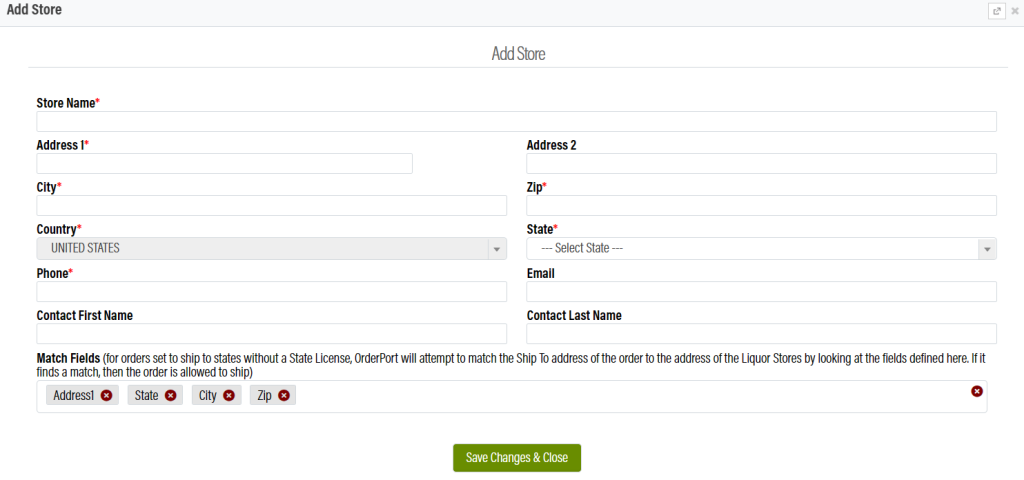Related Resources
The Sales Tax & Licenses module includes important configuration options related to sales tax. It is also the module where you set up your shipping licenses in order to start with shipping orders in OrderPort.
Page Contents
Navigating to the Module

The Sales Tax & Licenses module is in OrderPort Admin. Go to orderport.net to login.
Scroll down to the bottom of the dashboard page, and you will find the Operations option. Select Sales Tax & Licenses
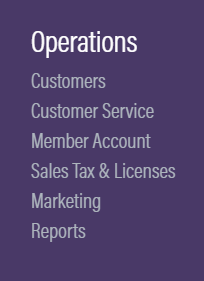
You can also hover over the three lines toward the top right of the dashboard page.
The Sales Tax & Licenses module is under the Operations column.
State Sales Tax
The State Sales Tax tab has two sections.
California Bottle Fee Settings: OrderPort will calculate the fees depending on whether your business is a distributor, manufacturer, or both.
State Sales Tax Settings: You can disable collecting all taxes or specify on a state by state basis. You can also specify not collecting sales tax for shipping and handling. For each state, you can specify to include local taxes, and whether or not to charge tax for shipping and handling individually.
For each tax category, you can choose to always charge, never charge, or let the Tax Service automatically decide on a case by case basis.
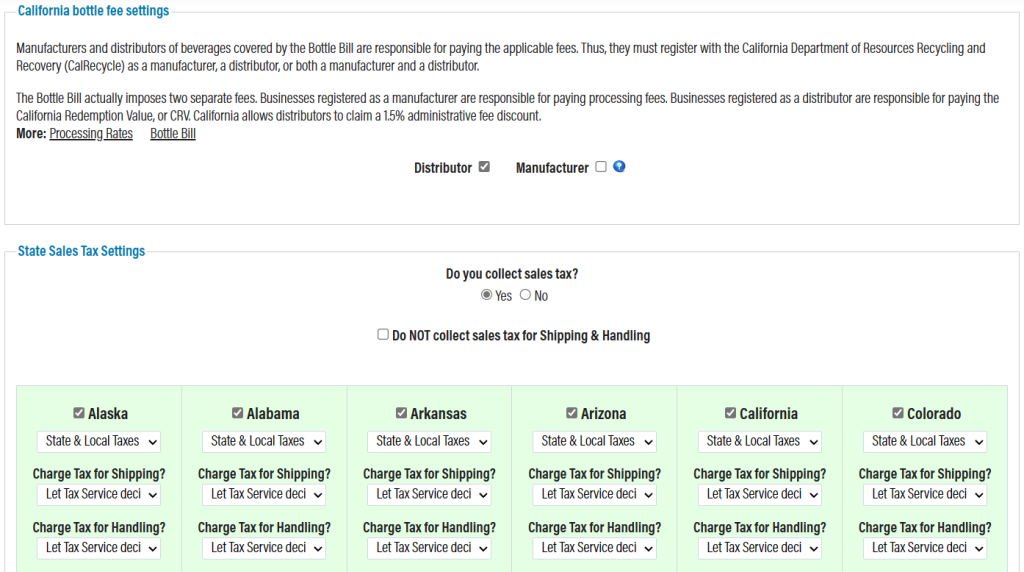
State Licenses
The next tab is the State Licenses tab. This is where you enter your state licenses. You cannot conduct shipping orders without a license logged in to the system. To add a license in the system, click Add new item, add the license number, and all the related license information. Fields marked with the red asterisk are required.
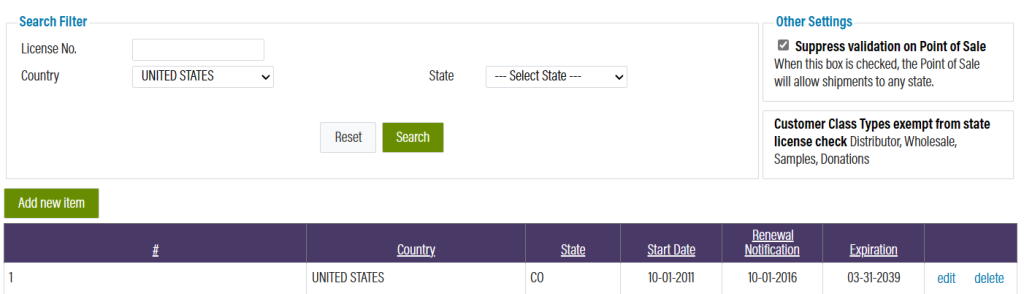
Sales Tax Rules
The next tab is the Sales Tax Rules tab. This enables you to set the sale from location as the tax source for certain combinations of sale from and sale to locations. Add a new rule by clicking the add new rule button and filling out the fields.
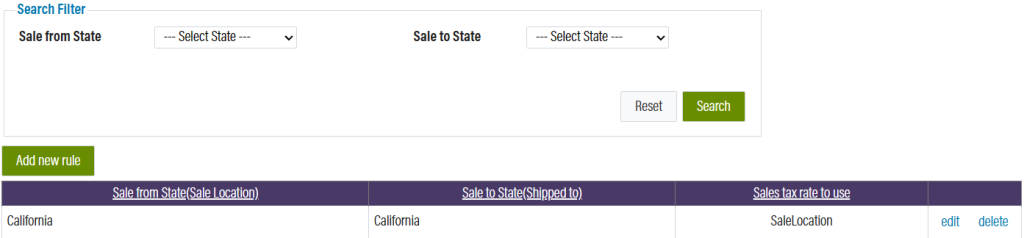
Tax Rates by Location
The Tax rates by Location tab displays the sales tax rate being levied at each location. This is calculated by OrderPort, or by a third party if you use an outside compliance service. The tax rates will be adjusted by your compliance service if there is a change to the rate.
If needed, a tax rate can be hardcoded. When it is set to hardcoded, the tax rates must be filled an updated by your business manually.

Liquor Stores
The final tab is the liquor stores tab.
If there are certain locations you are unable to ship due to regulations, you can ship to liquor stores for pickup instead. Click Add Store, then enter in the store information.
The Match Fields section determines how OrderPort approves addresses near a liquor store.