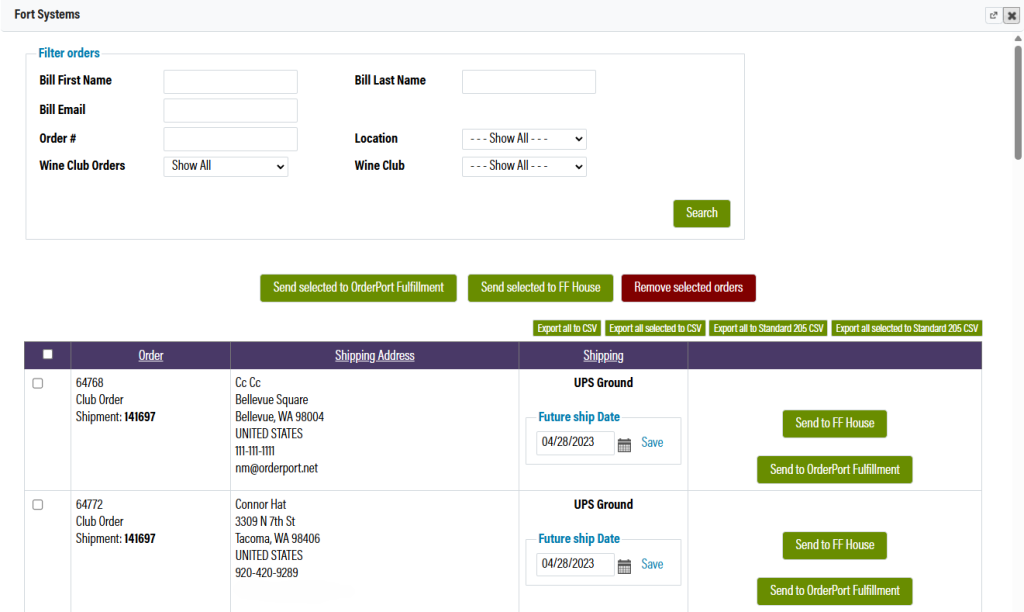Related Resources
This lesson covers the basics of the OrderPort FORT integration. Third-party warehouses who use FORT Systems provide API information so that when you make a shipping order in OrderPort, their warehouse can receive and do the fulfillment on your behalf.
Page Contents
Navigating to the Integration Module
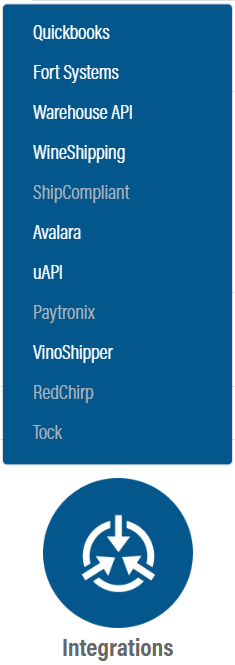
Scroll down to the bottom of the dashboard page, and you will find the Integrations option. Click Fort Systems.
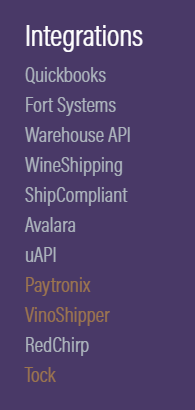
You can also hover over the three lines toward the top right of the dashboard page.
The Fort Systems module is under the Integrations column.
Configuring the Module
Click the “New Configuration” button.

Next, enter in the credentials provided to you by the warehouse you are working with. If your winery has multiple brands using the same FORT system, toggle yes for the Cross System Unique Order Numbers. This will prevent duplicate order numbers from causing confusion in your FORT exports.
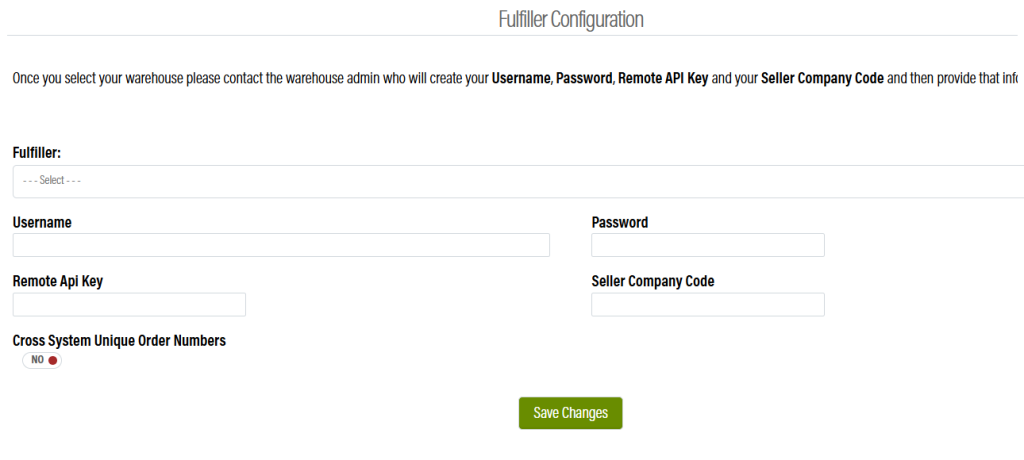
Fulfillment tab
Next, go to the Fulfillment tab. This is where you choose which warehouses will use your third-party warehouse. The dropdown under the fulfiller column must be set to the third-party warehouse to have orders directed there.
Next you will choose the fulfillment mode. There are two options: automatic and manual. Automatic mode will send orders through FORT to your warehouse as soon as the order is paid for, without any action on your part. Manual mode will put the orders into the OrderPort Fulfillment module where you will be prompted to push them to FORT or fulfill them yourself. Once you have selected your Fulfiller and Fulfillment mode, click Save Changes.
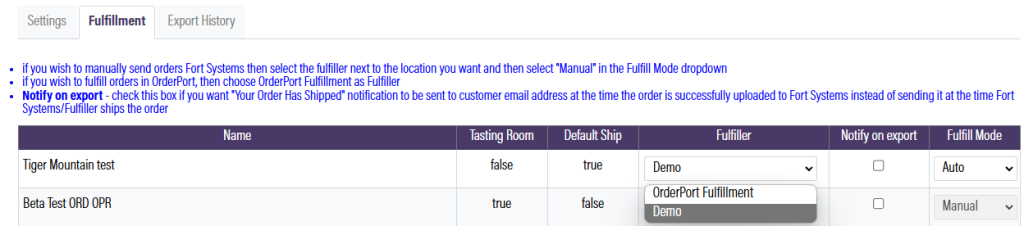
Export History tab
If you need to review the orders that have been sent to the warehouse, go to Export History. Here, you can also find orders that have failed to be submitted to the warehouse.
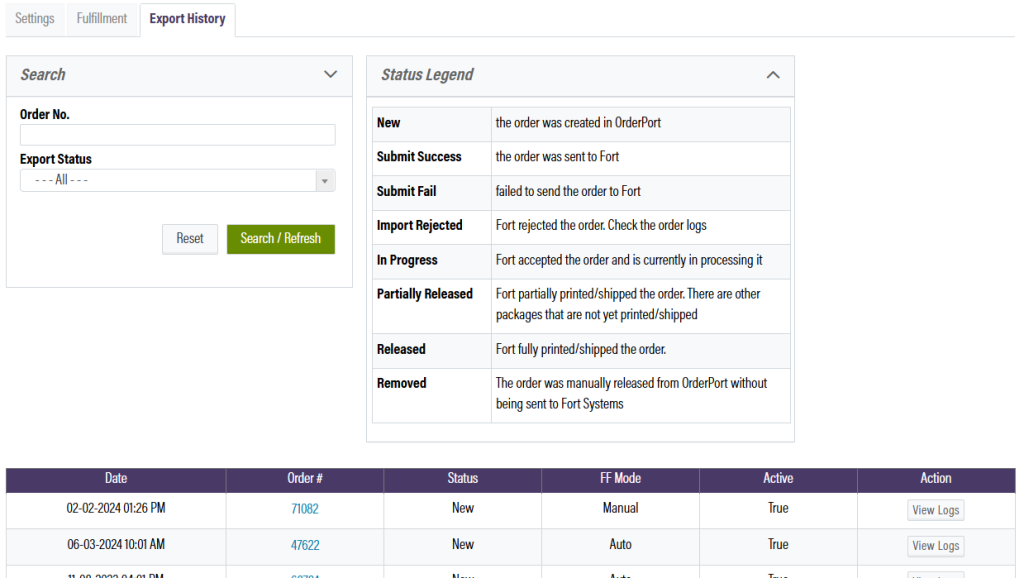
You can view the logs, address the issues, and retry. Alternatively, you can fulfill it yourself without the warehouse by moving the order into OrderPort Fulfillment.
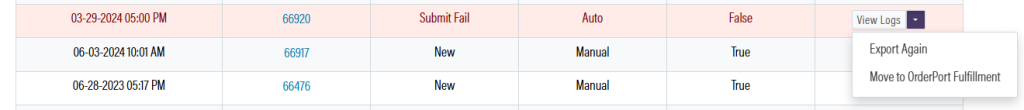
Fort Carrier Terminal
If you use the manual export function, you will use the Fulfillment module to send orders into the warehouse. Use the three lines at the top right to navigate to the Fulfillment Module, under the Products section.
You will find the Fort Systems orders at the bottom of the carrier terminals section.
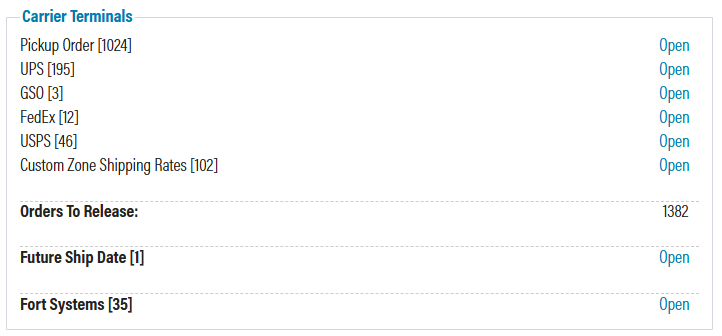
Now, for each order, you will have the option to fulfill the order yourself, or to send it off to the warehouse. To fulfill it yourself, send the orders to OrderPort Fulfillment. To send it to the warehouse, click FF House.