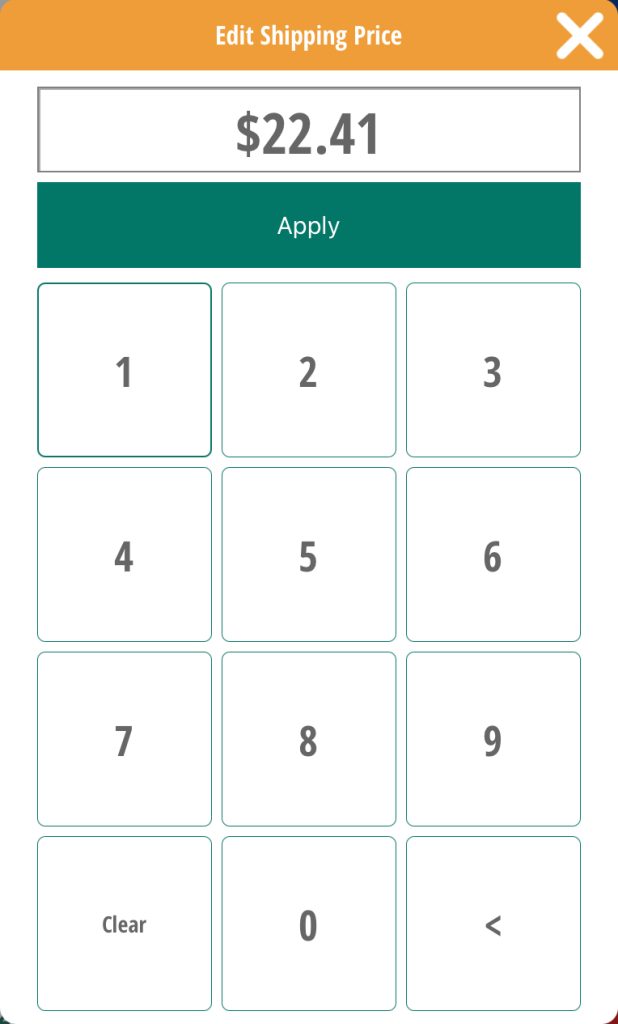Related Resources
This lesson covers how to take a shipping order from the Point of Sale.
Once you have finished adding products for your customer, take the order to checkout. To make this order a shipping order, tap the Ship button, which is at the bottom right of the screen.
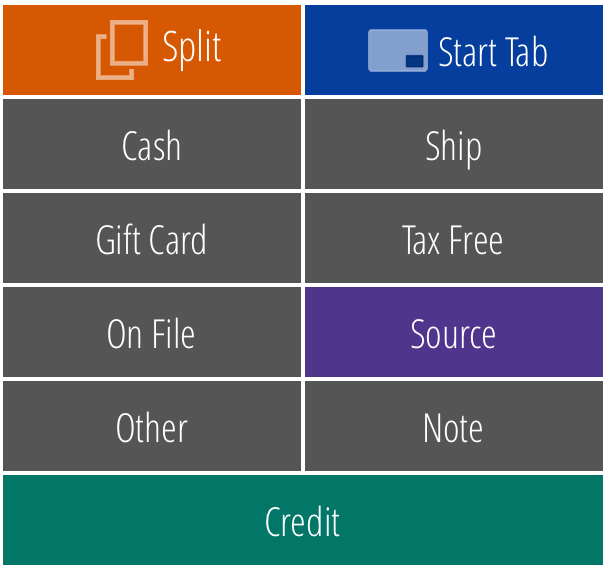
The available states are seen on the left of the shipping estimator. If the customer would like a shipping price estimate before continuing, enter in their zipcode. If the customer doesn’t have any addresses on file, enter the shipping address and tap Save and Continue.
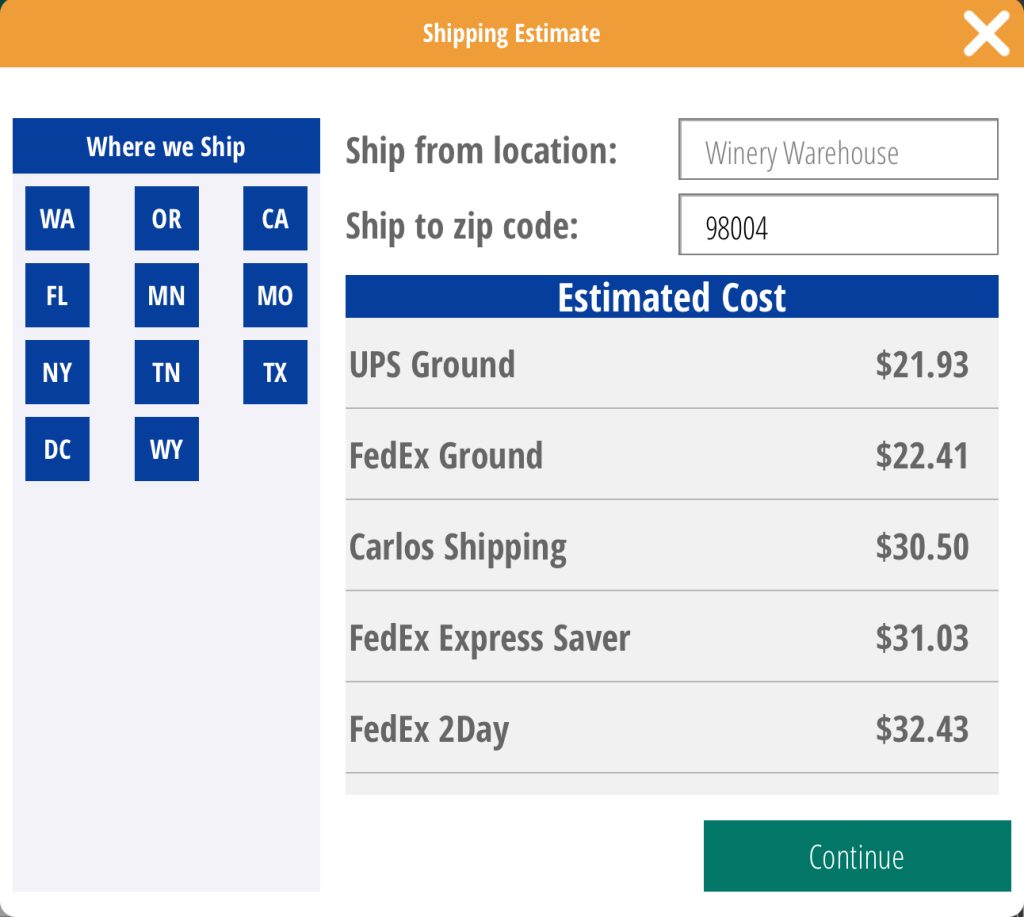
Finally, select the shipping method on the left and select the ship date.
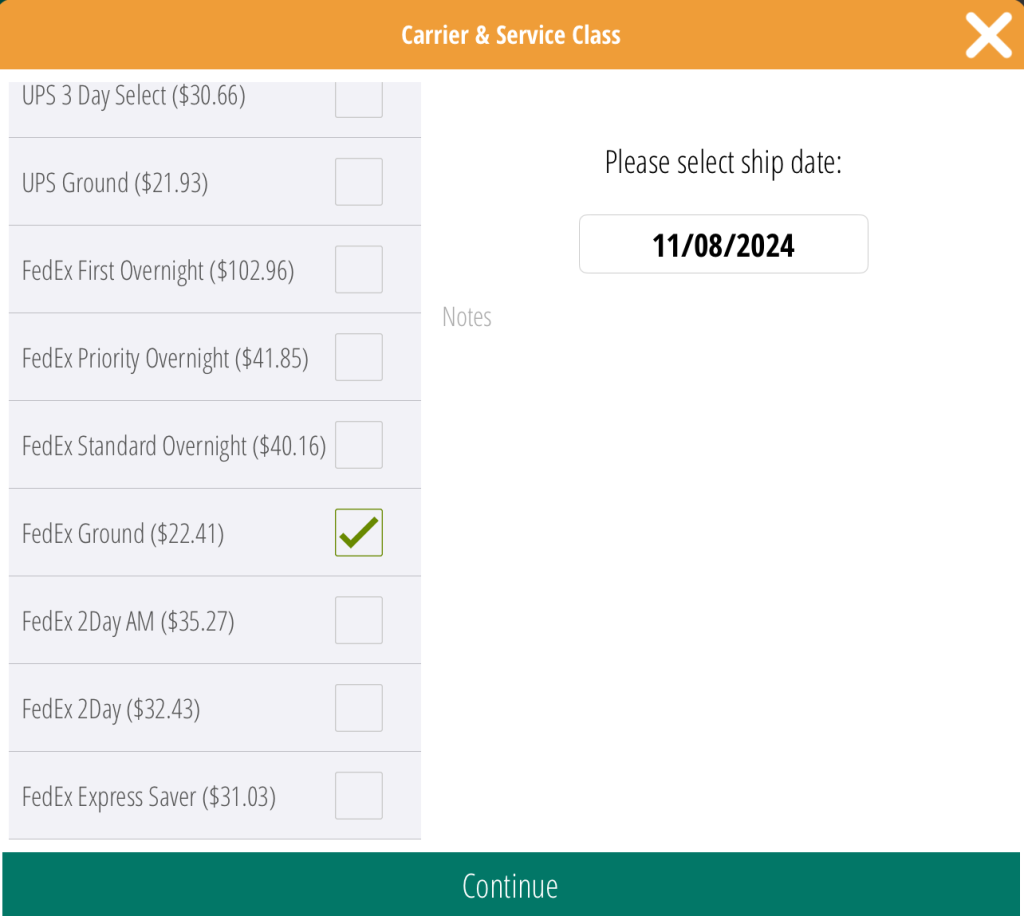
Once you press continue, you can manually override the shipping cost by tapping the red pencil on the bottom left of the screen. The rest of the checkout process remains the same.