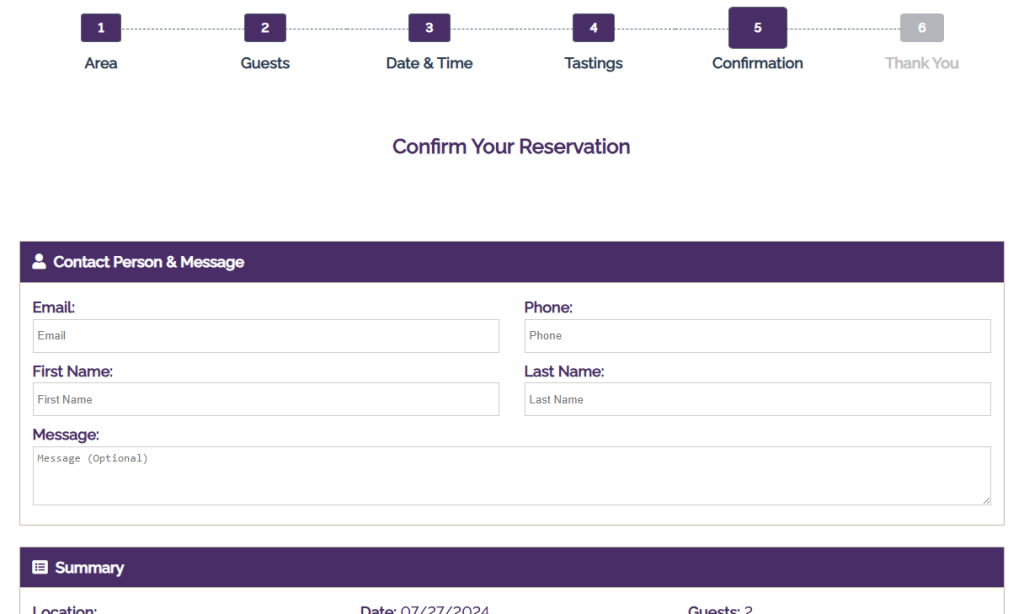Related Resources
Once you finish setting up Reservations, customers can use your webstore to book a reservation.
To begin, the customer will go to the reservations page on your webstore. The reservation process can be completed with or without an account.
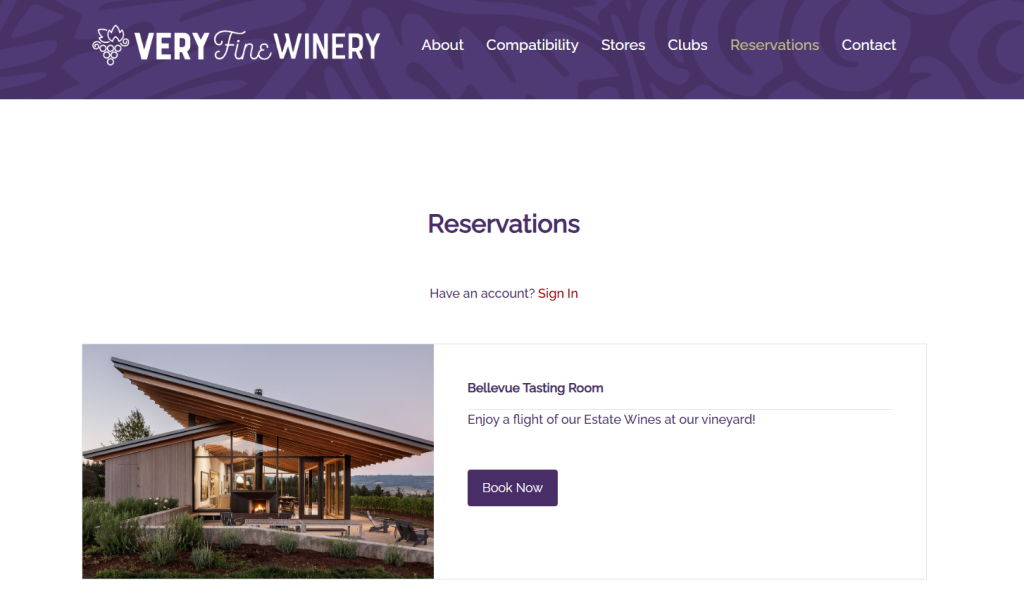
Depending on how you have the area set up in the backend, the process may deviate slightly. To learn about the reservations settings, please see the reservation setup lesson.
The customer will first choose a location, then select a specific area within that location.
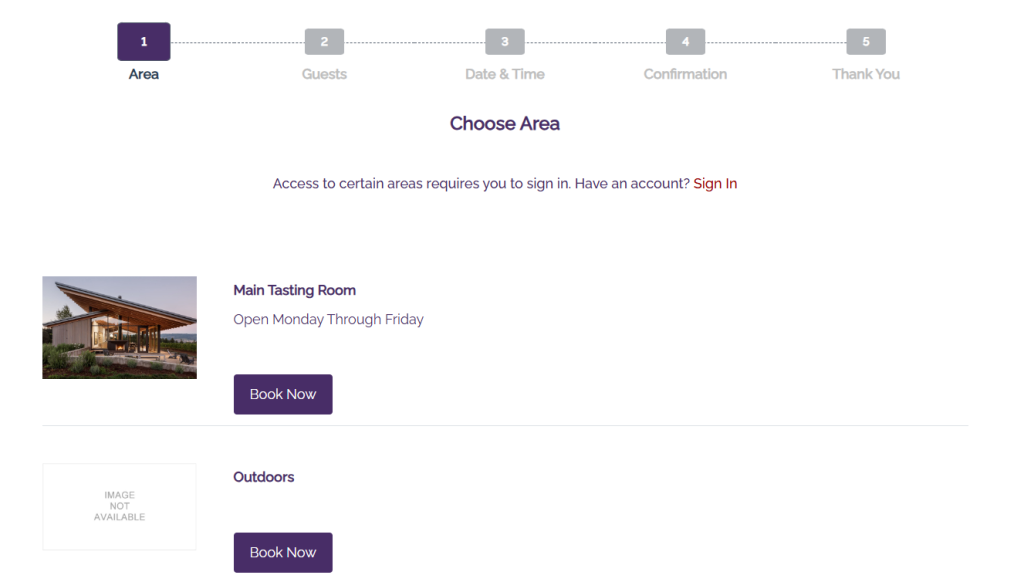
Next, the customer will select the guest count.
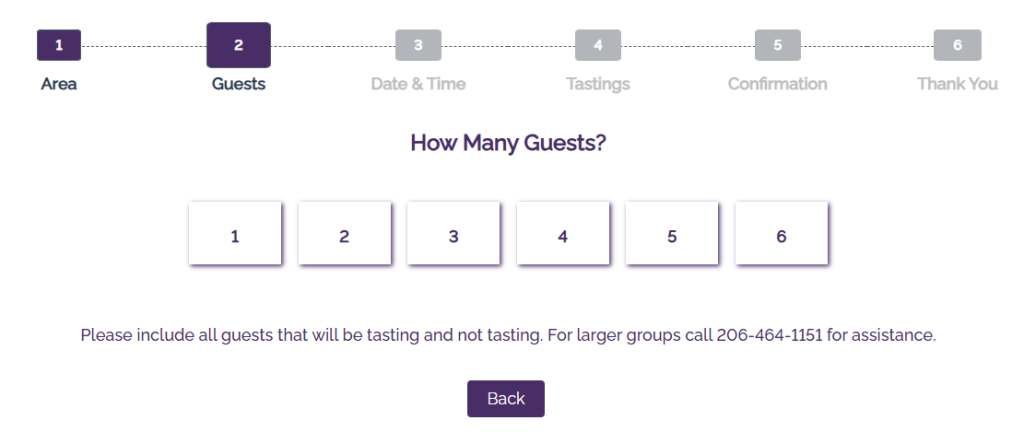
The following page will display an interactive calendar. When a customer clicks on a date, they will see all the reservations available for that date.
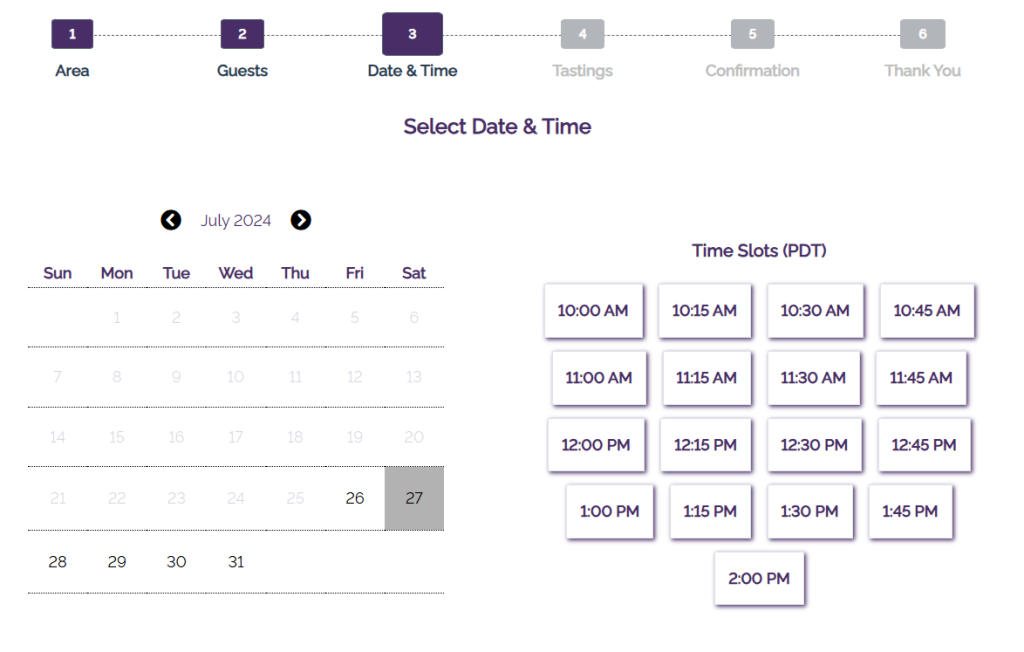
Depending on how you have your reservations set up, the customer may make a purchase or deposit for the reservation.
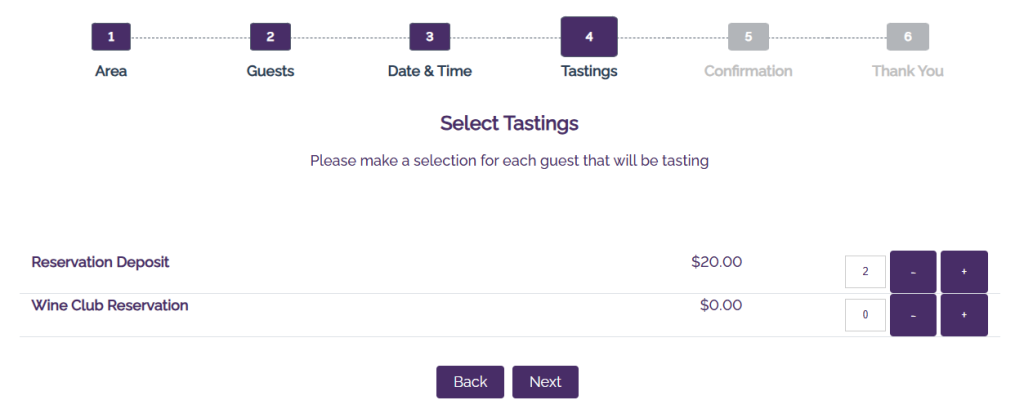
Finally, the customer will add their personal information as well as payment method when applicable.