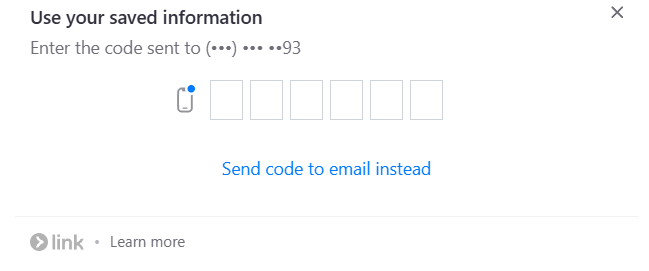Related Resources
Link by Stripe is an express checkout service. If you use OrderPort Payments, powered by Stripe, as your payment processor, your customers will be able to use Link on your webstore for a faster checkout experience.
Page Contents
First-time Link Users
If your customer has never saved their payment with Link previously, there will be an option for them to save their payment information and connect it to their phone number and email.
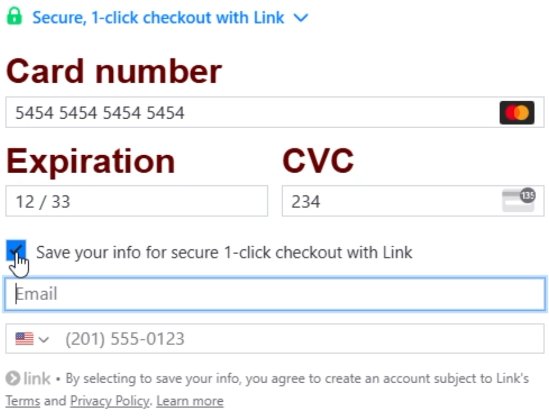
Going forward, when they use their email or phone number in a checkout supported by Link, they will be able to use their phone to verify their identity and pay.
Link Checkout
A customer who has used Link previously will receive a text message or email with a one time code. They can enter in this code to utilize the express checkout.
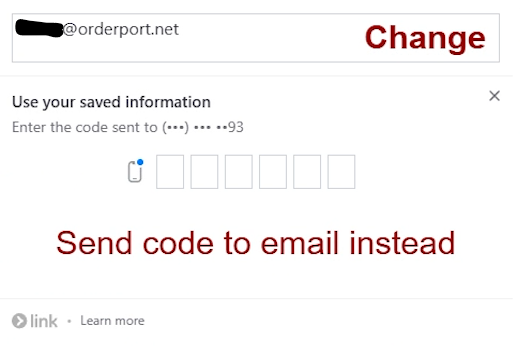
Using Link for Cards on File
If you need to save the customer’s card, you can utilize Link.
The best way to do this is have the customer go on your webstore and add it on their account page.
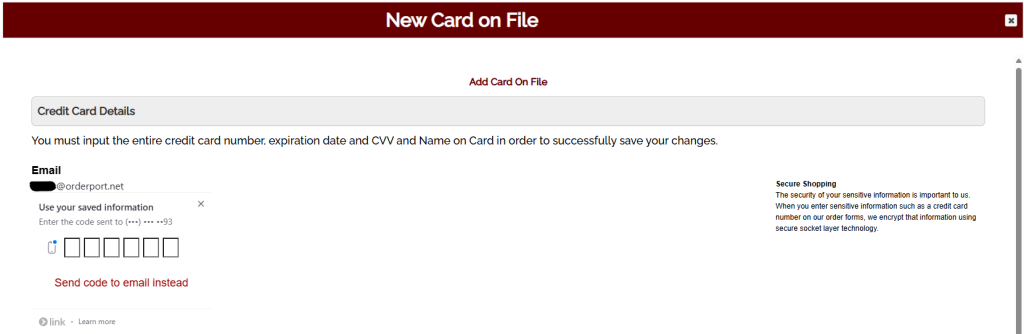
If the customer cannot do this, then you also have the ability to do this from the backend. Please be in active communication with the customer when you are doing this. On OrderPort Admin, go to the Customers module.
Click Details for the customer account, then go to the Card on File tab.
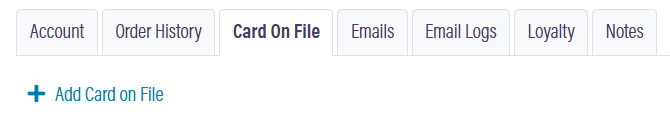
When you click Add Card on File, you will see the same two factor authentication code section. The customer will receive a notification on their phone about this, and they must provide you with that code. Once they give you the code, you can save the card. Do not go through this process unless you are in active communication with the customer. The customer will receive a notification that someone is attempting to use their Link code.