In this lesson, we will cover tab payments in the Point of Sale. Tab payments allow you to start payment of an order without closing it. This allows you to add more products, then settle the payment later.
The option for tab payment is on the checkout page. In the payments section, you can see the option to start a tab.
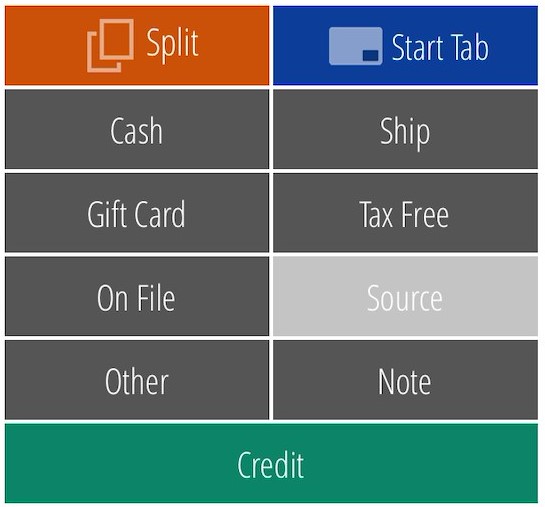
Once you input a payment method, the tab has been started. You can now go back to the shop page and continue adding products.
The option to close the tab is in the same place. You can use the same payment method or select a new one.
