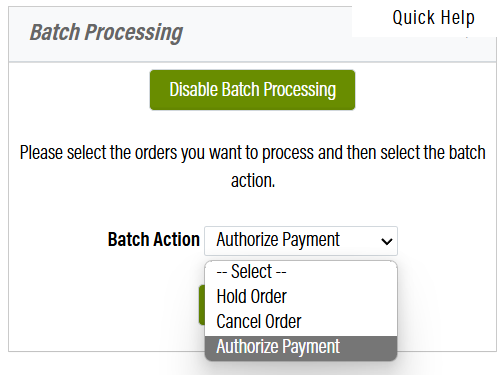If you run into multiple payment declines inside of a wine club build, you can run a reauthorization for the orders in bulk. This is done in the Customer Service module of OrderPort admin.
Navigating to the Customer Service Module

The Customer Service module is in OrderPort Admin. Go to orderport.net to login.
Scroll down to the bottom of the dashboard page, and you will find the Operations option.
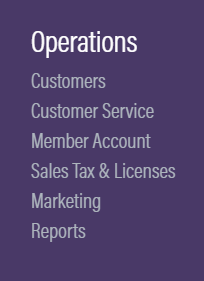
You can also hover over the three lines toward the top right of the dashboard page.
The Customer Service module is under the Operations column.
Batch reauthorization
Click on the Wine Club Re-Auth button.

From here, filter down to the club release and select any other filtering options as needed. Click search. On the right, enable batch processing.
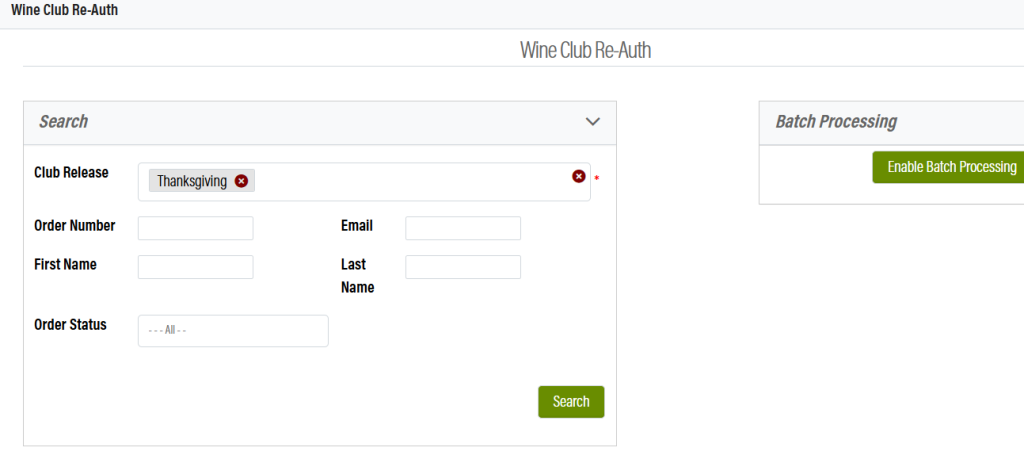
Now, you can select all the orders you’d like to take action on. Select a batch action. Click proceed. Now, you will receive a report for the batch action.