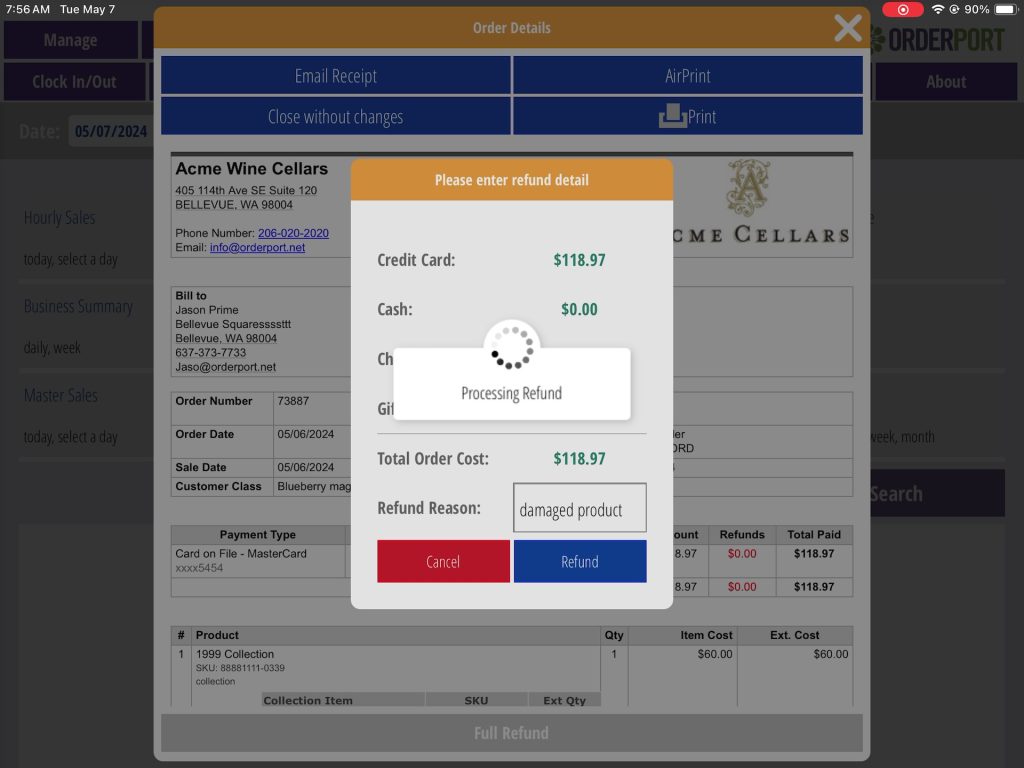Order refunds can be made from the Point of Sale. To refund an order on the point of sale, go to the tools tab. Here, you will find the Order Search tool.
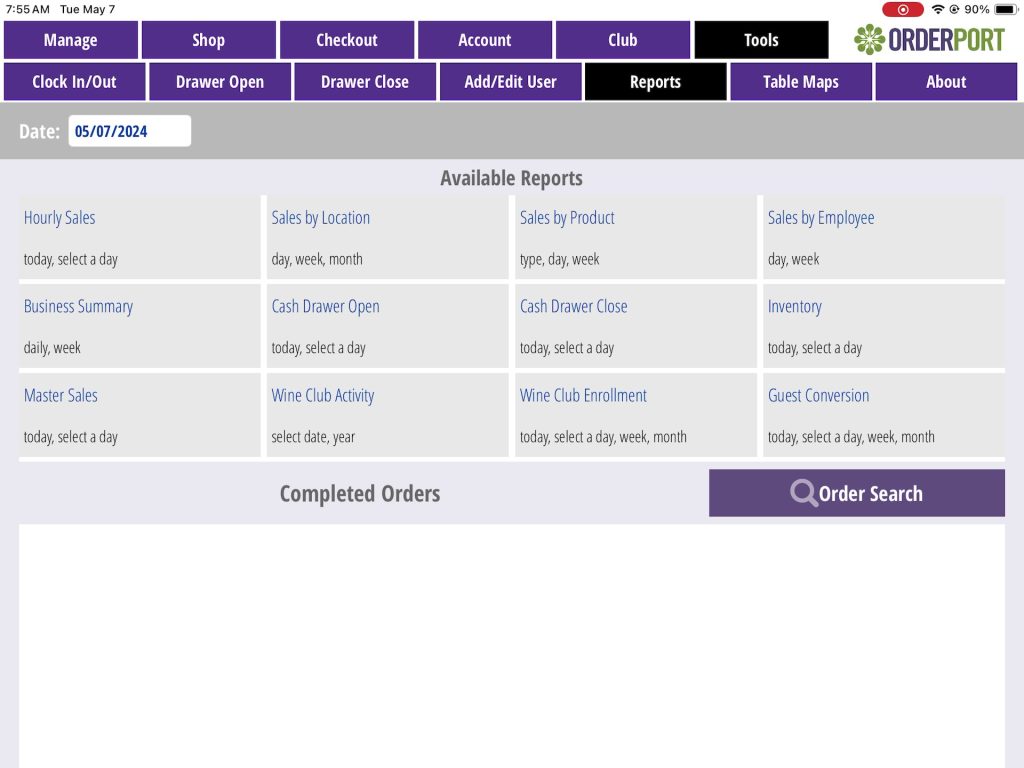
You have four methods of search: First name, last name, order number, and date. Once you find your order, tap on it.
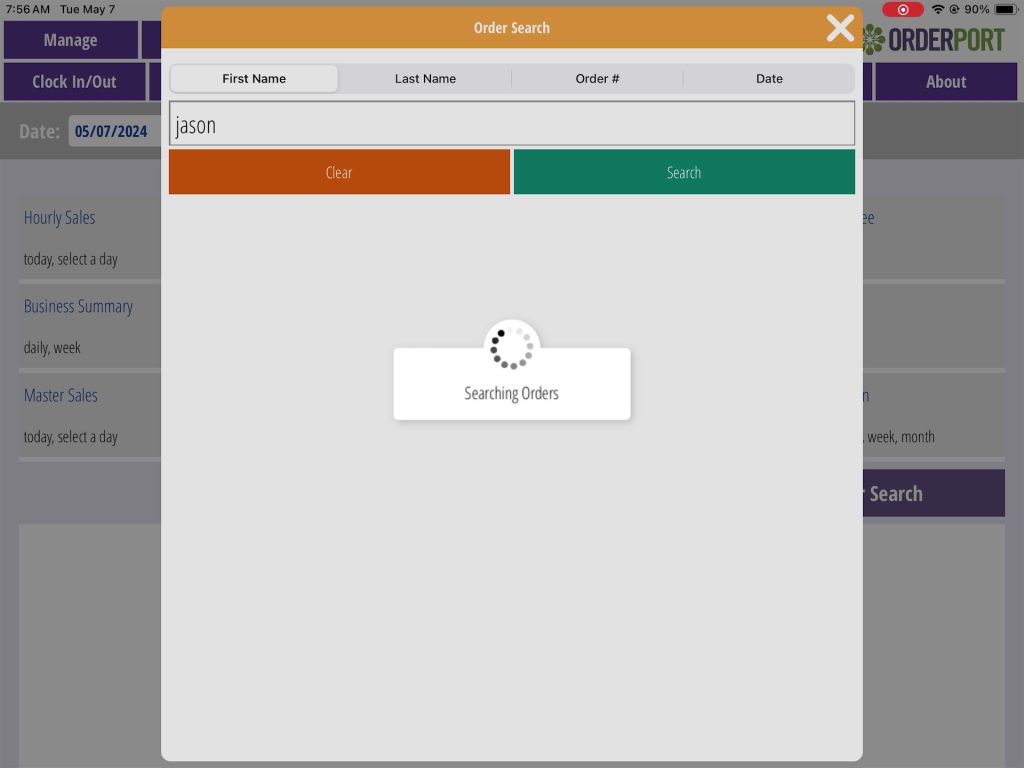
On the bottom right, you will find the full refund option. Add a reason for the refund, then proceed. You will have the opportunity to print or email the receipt if needed.