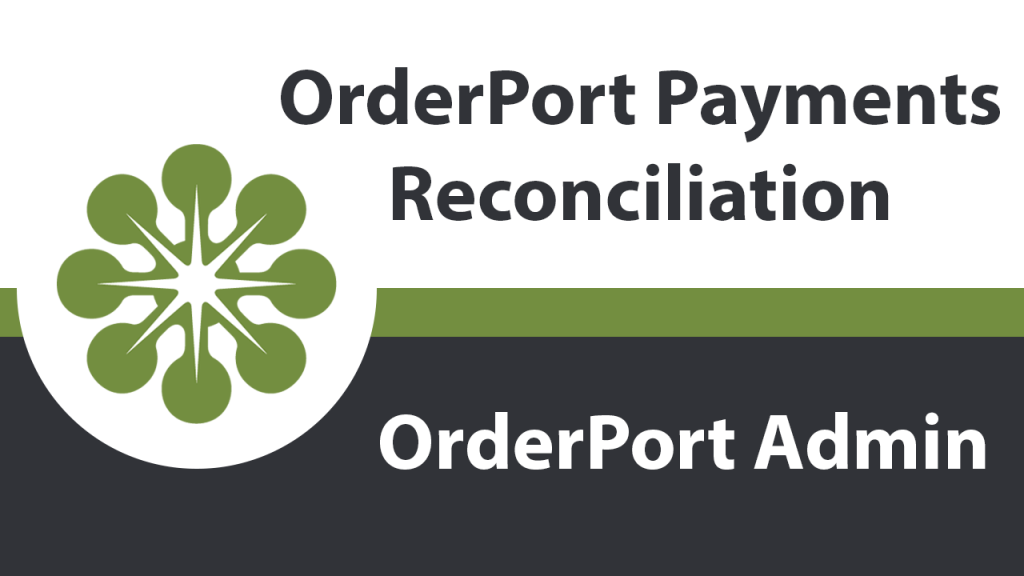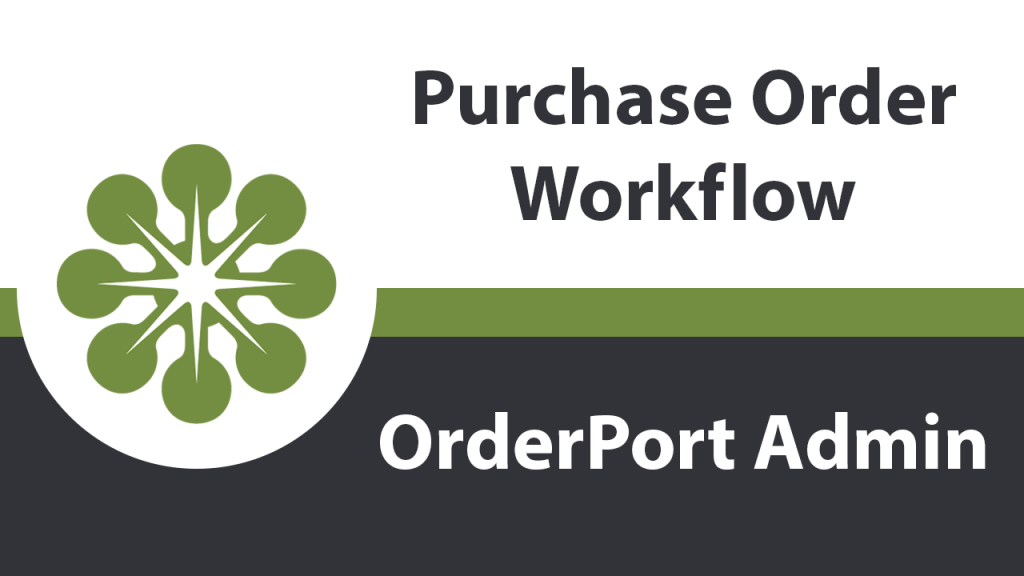Settings


Buy Now Pay Later
This lesson covers the Buy Now Pay Later feature available for webstore checkout. This is only available for businesses who utilize OrderPort Payments, powered by Stripe as their payment processer.
Source Codes
This lesson covers the Source Codes module in OrderPort. Source codes are used to track where customers heard about your business.
OrderPort Payments Reconciliation
OrderPort strongly recommends that wineries reconcile their payouts every day instead of doing it in large batches at the end of the month. This will save you time because each payout must be reconciled individually.
Purchase Order Workflow
Purchase orders are often used for wholesale customers. POs allow you to release orders, then take payment at a later date.
OrderPort Payments Dashboard
Related Resources This lesson covers the OrderPort Payments Dashboard. For those using OrderPort Payments, Powered by Stripe, the Dashboard can quickly provide the latest transactions, payouts, and reports. The Dashboard can be accessed inside the Payment Processing module, which is in OrderPort Admin. Log in to orderport.net to get started. Navigating to the Dashboard The OrderPort Payments …
Shipping Module
Related Resources Navigating to the Module The Shipping module is in OrderPort Admin. Go to orderport.net to login. Scroll down to the bottom of the dashboard page, and you will find the Settings option. Click on Shipping. You can also hover over the three lines toward the top right of the dashboard page. The Shipping …
Payment Processing Module
From the Payment Processing module, you can view your payment accounts, configure accepted payment methods, and set up payment terms for purchase orders.
Users Module
The OrderPort Users module is where you can manage the accounts that can login to OrderPort admin and the Point of Sale. The module is where you create accounts and configure their permissions.