Tip presets and autogratuity settings can be changed in the Point of Sale module of OrderPort Admin.
Page Contents
Navigating to the POS Tip Settings
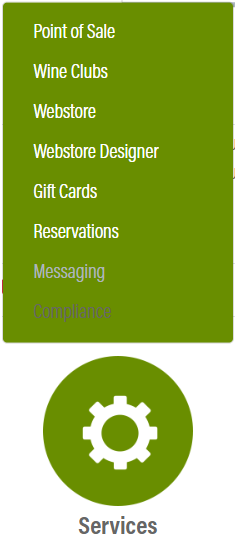
The Wine Clubs module is in OrderPort Admin. Go to orderport.net to login.
Scroll down to the bottom of the dashboard page, and you will find the Services option. Click the second option.
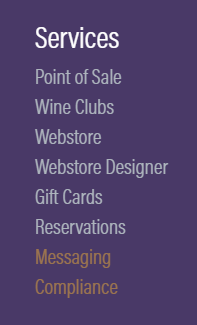
You can also hover over the three lines toward the top right of the dashboard page.
The Wine Clubs module is under the Services column.
From here, click on the Tip Presets tab.
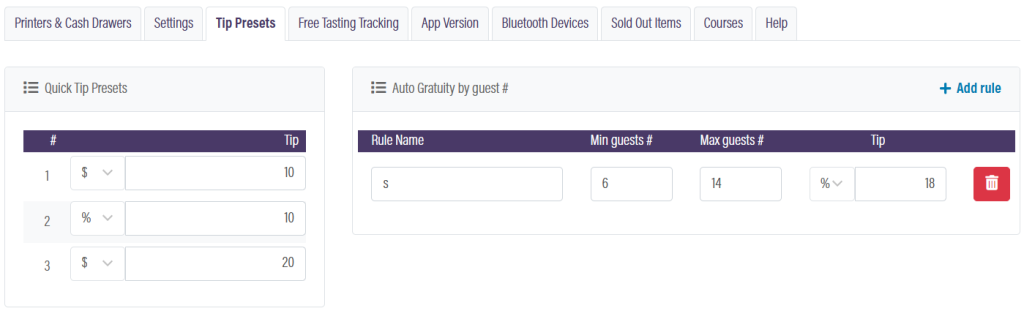
Tip Presets
The Quick Tip Presets is on the left of this page. These three options are what are immediately available to the customer when picking a tip. You can customize these options however you’d like. You can also change these to a dollar amount tip by clicking on the percent icon.
Auto Gratuity
On the right, you’ll find the section for auto gratuity. Auto gratuity rules automatically charge tips when the party size is at a certain number.
To set this up, click “add rule”, and give it a name. You’ll need to set the minimum and maximum guest count for the rule to apply. Finally, select the gratuity charge. Similar to the quick tips, you can either select a percentage or a dollar amount.
