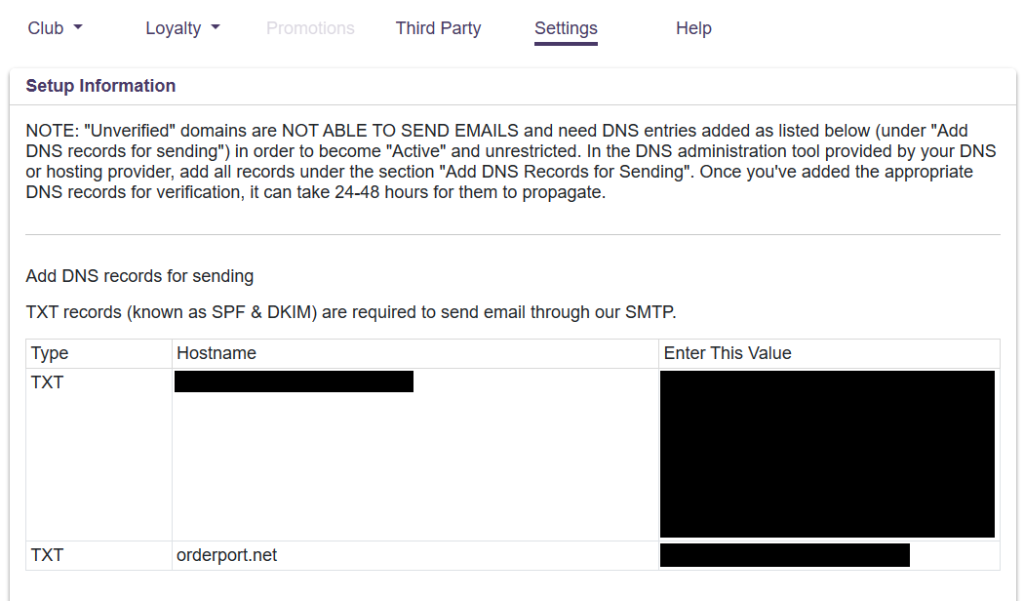Related Resources
Navigating to the Module

The domain verification info is inputted into the Marketing module. This module is in OrderPort Admin. Go to orderport.net to login.
Scroll down to the bottom of the dashboard page, and you will find the Operations. Click Marketing.
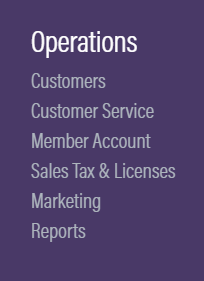
You can also hover over the three lines toward the top right of the dashboard page.
The Marketing module is under the Operations column.
Domain Verification
Once in the module, go to the Settings tab. This is where all the information needed to verify your domain is located. The first section is mandatory, while the others are marked as optional. These are called DNS records, and they must be inputted into the domain manager, outside of OrderPort. The process will vary depending on the domain manager being used. The person who set up the domain should enter in the DNS records, then in 24-48 hours, the marketing module will be ready to go.